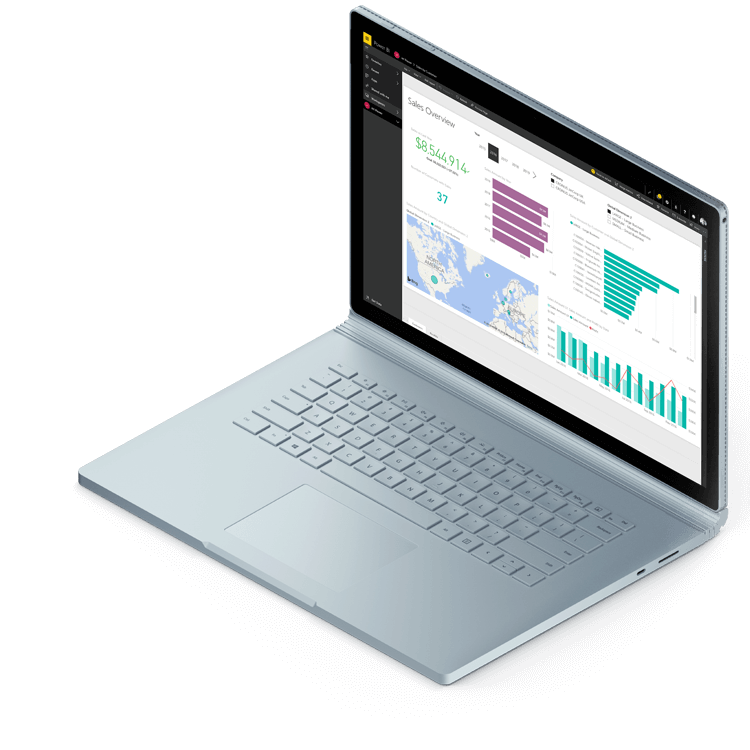
Understand the Engine Behind with Power BI Reporting, Dashboards, and Integration Solutions
Do You Need a Faster Way to Leverage Power BI’s Robust Data Visualizations?
You Don’t Have Time to Find the Right Data and Piece it Together
ERP systems were built to collect data, not report on it. There’s no way you have the time or inclination to memorize the thousands of tables in your ERP to get the right numbers from Power BI.
Everyone Needs the Same Version
of the Truth
You’re not the only one who needs to make data-driven decisions, so you need to make sure everyone is using the same set of numbers and can see budgets, forecasts and actuals in a way that enables fast, effective decisions.
Multiple Data Sources Makes Things Complicated
Microsoft Dynamics, Oracle EBS, JD Edwards, legacy systems, Excel—your data might live in multiple locations, but that doesn’t mean accessing it with Power BI should be complicated or expensive.
Easily Create Dashboards That Drive Results
You don’t have to be an IT expert in leveraging Power BI dashboards. Anyone in your organization can quickly and easily create stunning dashboards inside Power BI using organized, secure data without complicated and time-consuming data models or technical expertise.
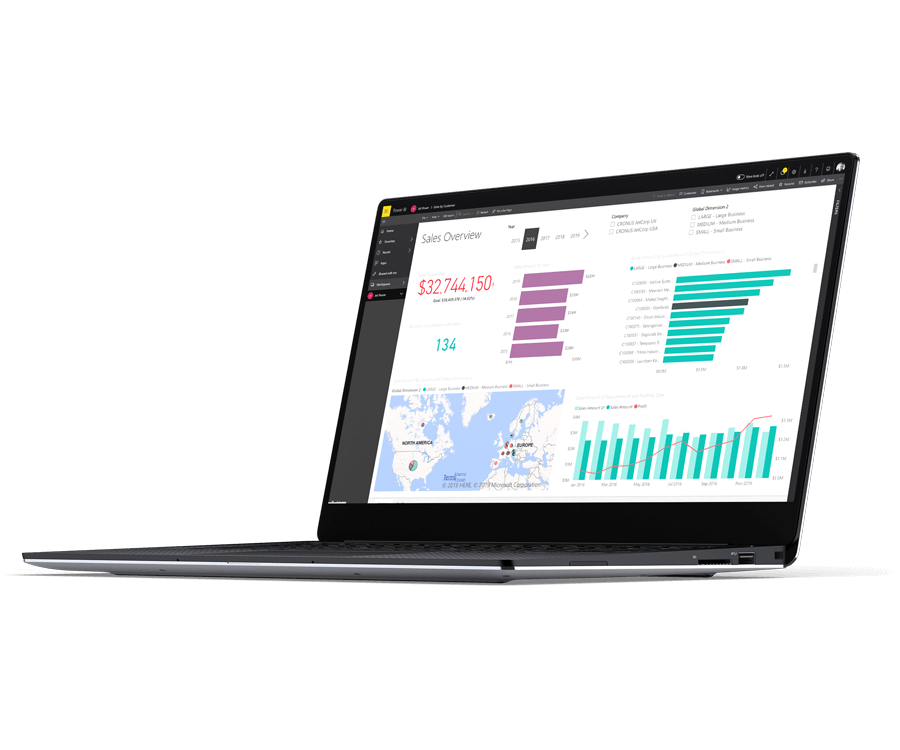
Manage Multiple Data Sources
Easy to access and easy to use, insightsoftware offers business intelligence solutions that deliver a fast, flexible data warehouse and analytics platform with a single, seamless set of data optimized for the user experience inside Power BI. This combination allows for consistent decision making with the powerful visualization your users want. Everyone sees the data through the same scope.
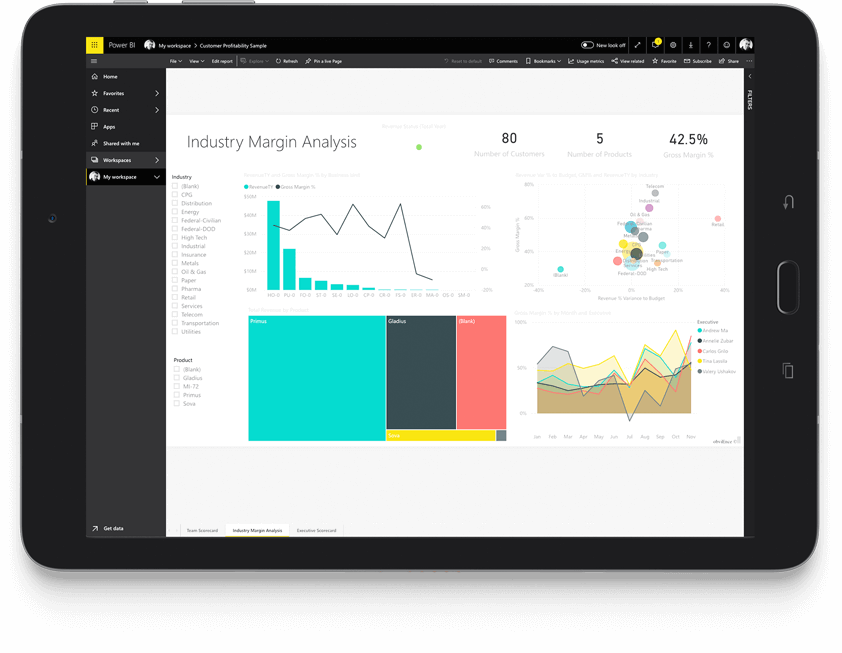
Integrate Planning Data Inside Your Dashboards
See your plan, budget, and forecast data alongside actuals from your ERP inside Power BI. Calculate variances and track trends. Simplify workflows and make your users more productive by embedding planning data entry forms inside Power BI so that changes to budgets and forecasts are reflected immediately in your dashboards.
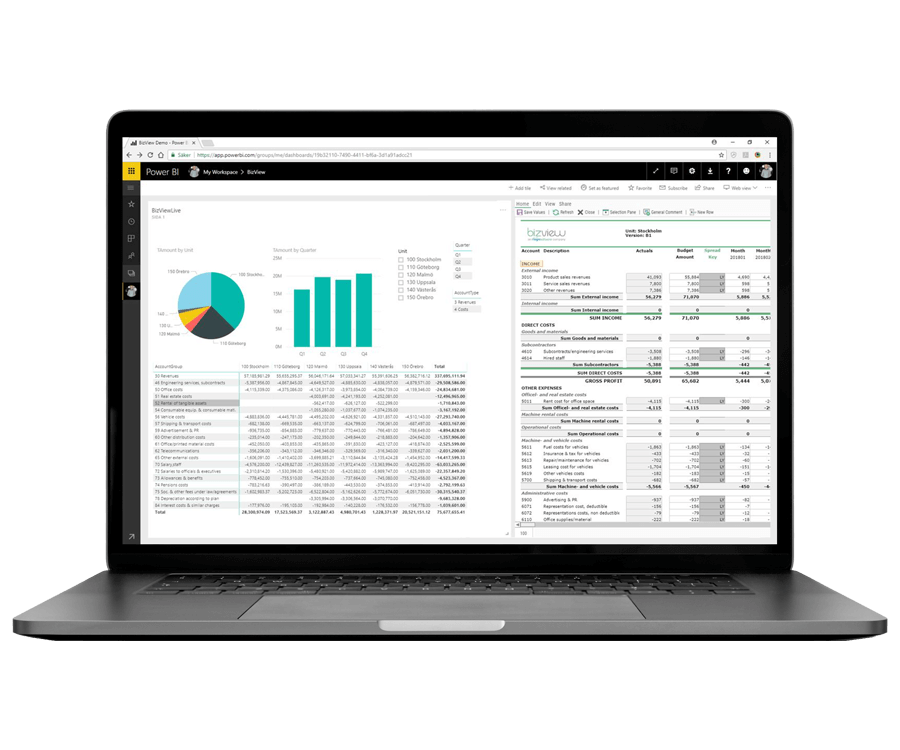
Build Confidence, Insight, and Trust
Attractive visualizations help to quickly identify trends and spot anomalies, painting the bigger picture of your business operations. Advanced security and controls ensure that the right users have access to the right data, the way they need to see it. Also, you aren’t limited to Power BI exclusively, because you can leverage Excel, Office 365, and mobile applications as needed.
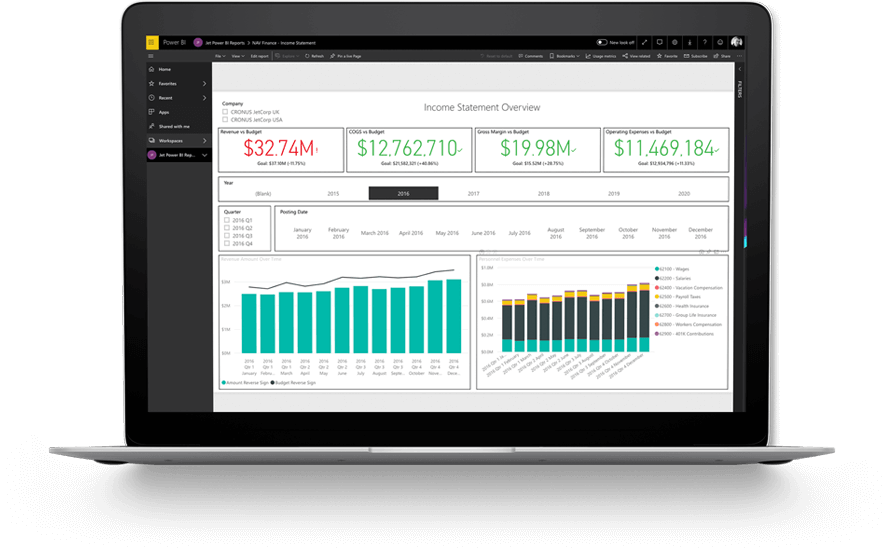
Integrates with:

- Oracle E-Business Suite (EBS)
- Oracle EPM Cloud
- Oracle ERP Cloud
- Oracle Essbase
- Oracle Financial Consolidation and Close (FCCS)
- Oracle Fusion
- Oracle Hyperion Enterprise
- Oracle Hyperion Financial Management (HFM)
- Oracle Hyperion Planning
- Oracle PeopleSoft
- Oracle Planning and Budgeting Cloud Service (PBCS)
- Oracle Tax Reporting

- Dynamics 365 Business Central
- Dynamics 365 Finance and Supply Chain Management
- Dynamics AX
- Dynamics CRM
- Dynamics GP
- Dynamics NAV
- Dynamics NAV C5
- Dynamics SL
- SQL Server Analysis Services (SSAS)

- Deltek Ajera
- Deltek Maconomy
- Deltek VantagePoint
- Deltek Vision
- Deltek Vision Cloud

- Viewpoint Spectrum
- Viewpoint Vista

- MRI Commercial Management
- MRI Financials
- MRI Horizon
- MRI Horizon CRE
- MRI Qube Horizon
- MRI Residential Management

- Epicor Avante
- Epicor BisTrack
- Epicor CMS
- Epicor Enterprise
- Epicor Epicor SLS
- Epicor iScala
- Epicor Kinetic
- Epicor LumberTrack
- Epicor Manage 2000
- Epicor Prophet 21
- Epicor Tropos

- Infor CloudSuite Financials
- Infor Distribution SX.e
- Infor Financials & Supply Management
- Infor Lawson
- Infor M3
- Infor System21
- Infor SyteLine

- Sage 100
- Sage 100 Contractor
- Sage 200
- Sage 300
- Sage 300 CRE (Timberline)
- Sage 500
- Sage 50cloud Accounting
- Sage AccPac
- Sage Adonix Tolas
- Sage Estimating
- Sage Intacct
- Sage MAS
- Sage X3

- 24SevenOffice
- A+
- AARO
- AccountEdge
- Accounting CS
- Accountmate
- Acumatica
- Alere
- Anaplan
- Aptean
- Assist
- ASW
- Aurora (Sys21)
- Axion
- Axis
- BAAN
- Banner
- Blackbaud
- BlueLink
- Book Works
- BPCS
- Cayenta
- CCH
- CDK Global
- CedAr e-financials
- CGI Advantage
- Clarus
- CMiC
- CMS (Solarsoft)
- Coda
- Coins
- Colleague
- CPSI
- CSC CorpTax
- Custom
- CYMA
- DAC
- Data Warehouse
- Datatel
- DATEV
- Davisware Global Edge
- Davisware S2K
- Deacom
- DPN
- e5
- eCMS
- Eden (Tyler Tech)
- Emphasys
- Entrata
- Etail
- Expandable
- FAMIS
- Famous Software
- Fern
- FinancialForce
- FireStream
- FIS
- FiServ
- Flexi
- Fortnox
- Foundation
- Fourth Shift
- Friedman
- Full Circle
- GEMS
- Harris Data (AS/400)
- HCS
- HMS
- IBM Cognos TM1
- IBS
- IBS-DW
- In-House Developed
- Incode
- INFINIUM
- IQMS
- iSuite
- Jack Henry
- Jenzabar
- JobBOSS
- Jonas Construction
- M1
- Macola
- MACPAC
- Made2Manage
- MAM
- MAM Autopart
- Manman
- Mapics
- McLeod
- MEDITECH
- MFG Pro
- MicrosOpera
- MIP
- Mitchell Humphrey
- Movex
- MRI
- MSGovern
- Munis (Tyler Tech)
- New World Systems
- Onesite
- Onestream XF
- Open Systems
- PDI
- Penta
- Plexxis
- PowerOffice
- PRMS
- Pro Contractor
- ProLaw
- Q360
- QAD
- Quantum
- Qube Horizon
- QuickBooks Desktop Premier
- QuickBooks Desktop Pro
- Quickbooks Enterprise
- QuickBooks Online
- Quorum
- RealPage
- REST API
- Retalix
- Ross
- SmartStream
- Spokane
- Springbrook
- Standalone DB with ODBC/DSN connection
- Standalone IBM DB
- Standalone Oracle DB
- Standalone SQL DB
- SUN
- Sunguard
- SunSystems
- Sys21
- SyteLine
- TAM (Applied Systems)
- Thomson Reuters Tax
- Timberline
- TIMELINE
- Traverse
- TripleTex
- Unit4
- Unit4 Agresso
- Unit4 Business World
- Unit4 Coda
- USL Financials
- Vadim
- VAI-System 2000
- Vantage
- Vertex
- Visma
- Winshuttle
- Wolters Kluwer CCH Tagetik
- WorkDay
- Xero
- xLedger
- Xperia
- Yardi
- Yardi-SaaS

5 Unknown Facts about Power BI That Create Project Risk
As part of our obsession with data, we want to share FIVE things you probably didn’t know about Power BI, and explain how they can introduce risk into your business intelligence project, offering pointers to overcome the challenges.
Work with the #1 Reporting and Business Intelligence Vendor for ERPs and EPMs

It was a huge relief to be able to hook up Power BI to Jet and avoid the complicated Dynamics NAV database setup usually required. All the hard work was already done for me!
Speak to an Expert










