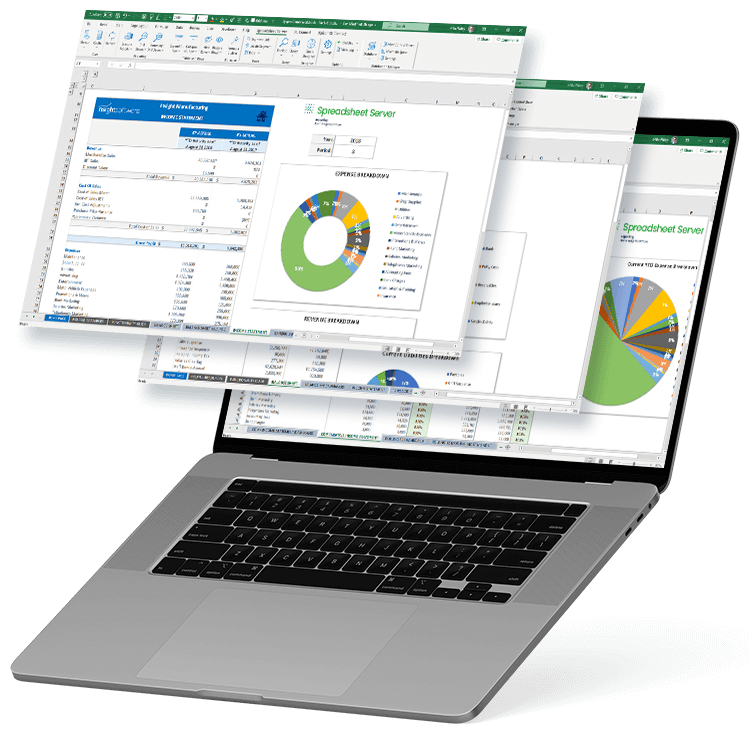
Real-Time Reporting that Connects to SYSPRO Directly in Excel
Simplify Your SYSPRO Reporting Processes
Speed-Up Common Report Creation Processes
Spend more time on value-added analysis by replacing manual processes like exporting to spreadsheets, flipping between Excel and SYSPRO to validate data and formatting reports.

Save Time on Data Analysis
Drill into the detail in Excel to spot anomalies and find the root cause with direct access to SYSPRO data.
Stop Repetitive, Manual Reporting Tasks
Get away from the repetitive, time-consuming download, rekeying, and reformatting of data in Excel to complete your reports.
Close Your Books Faster
By connecting to your SYSPRO data from inside Microsoft Excel, your entire team can quickly create custom reports or get a jump start with pre-configured queries from your peers. Drill down to see the data behind the numbers and get instant answers to critical business questions.
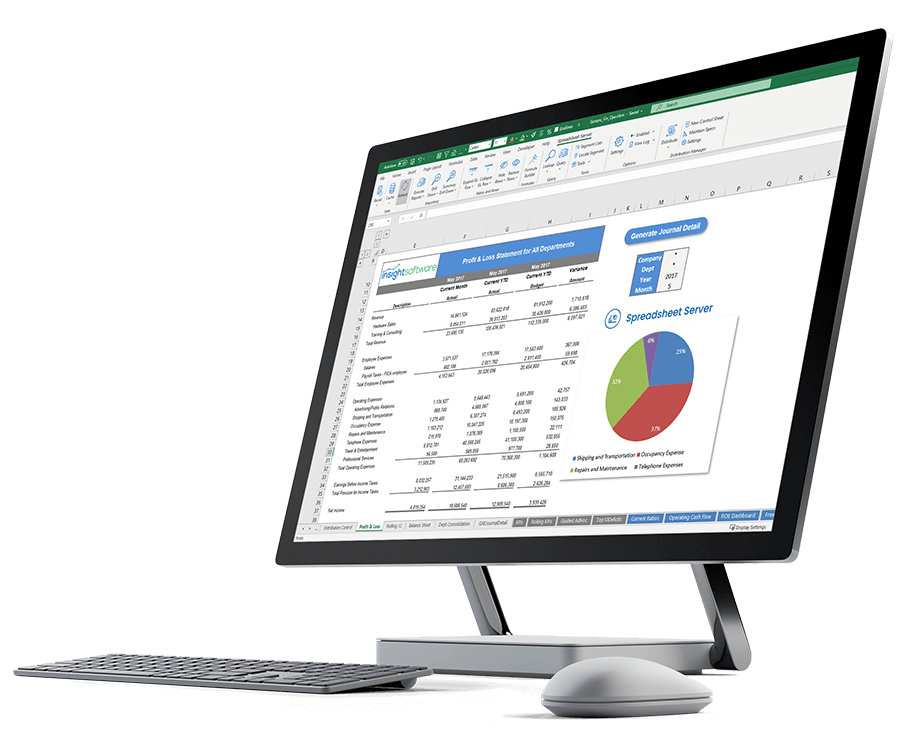
Streamline Your Most Complex, Multi-Source Reports
Save time and avoid rekeying in spreadsheets by automatically pulling together data from multiple sources to simplify the creation of some of your most complex reports.
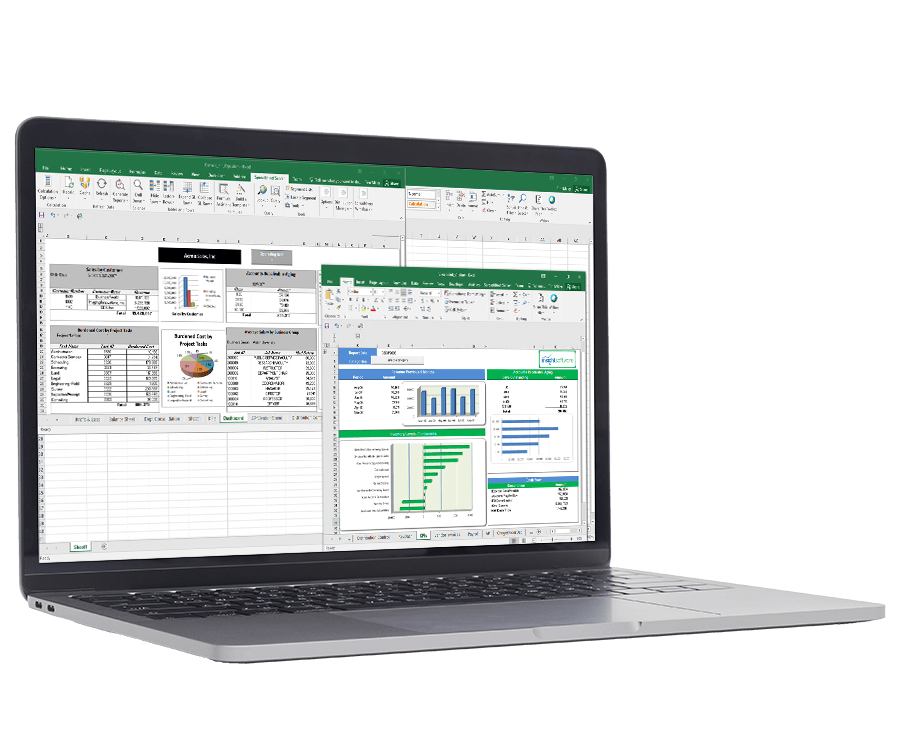
Speed Up Analysis with Fast, Flexible Reporting
Build reports once, then refresh with live data as needed. Drill down to transaction-level details to identify and resolve variances on the spot. Easily create the roll-ups and groupings you need to report your desired account structures, giving you the flexibility to view your data exactly how you want to it.
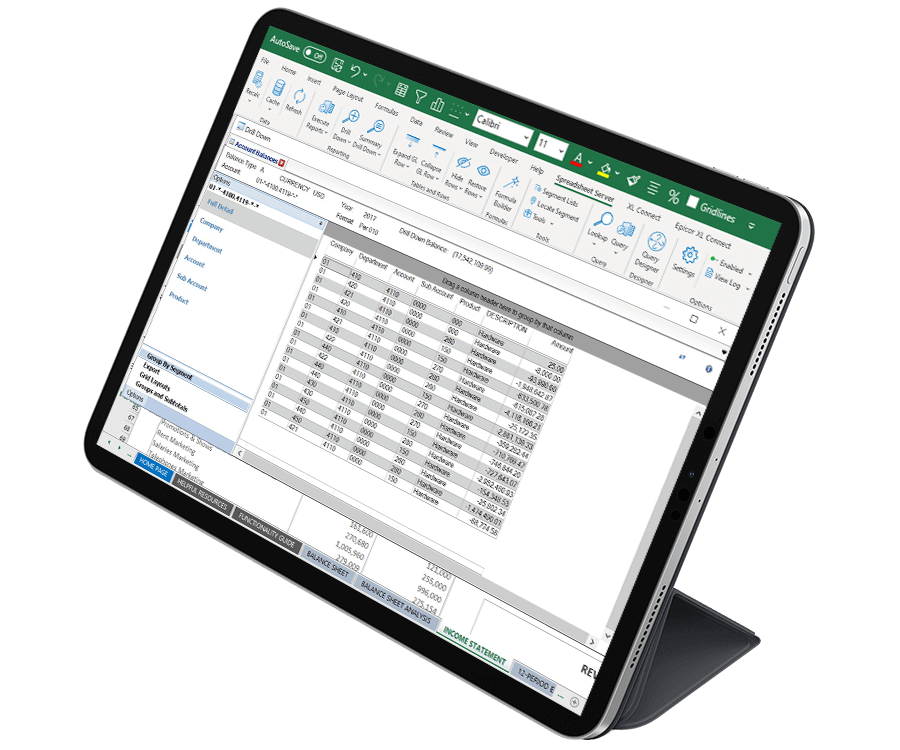
Shrink SYSPRO Reporting Cycles and Improve Team Productivity
Leveraging the power of Excel, work with your data from your ERP to meet your financial and operational reporting needs. Bridge the gap between your data and insightful reports, save time, drill down on information, and streamline processes in a secure environment with Spreadsheet Server.
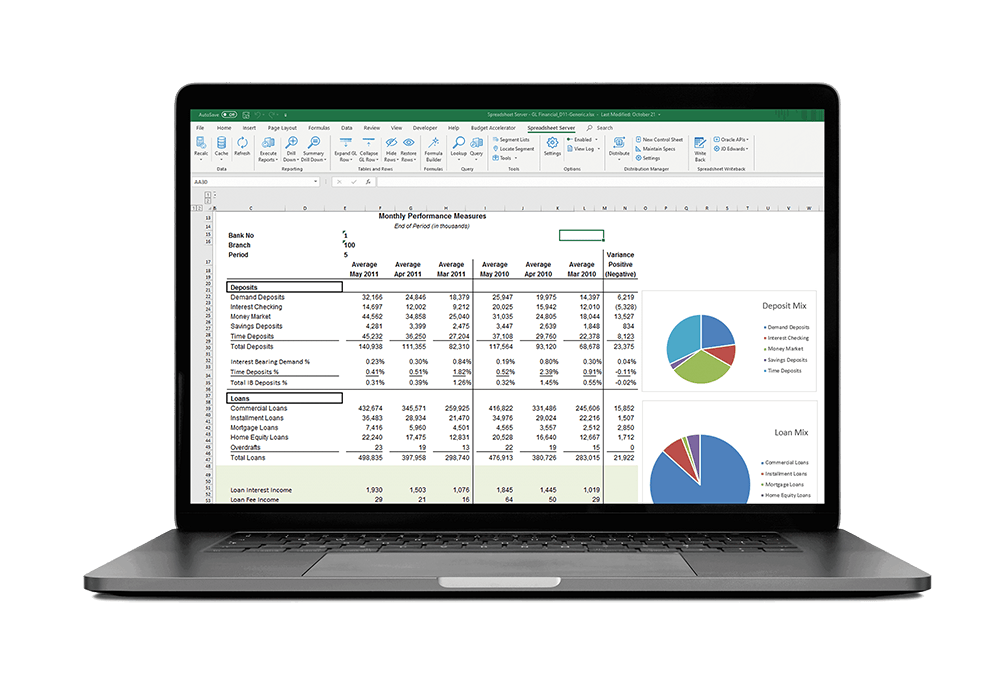
Get Up and Running Fast
With an easy install for short time to value, insightsoftware solutions automate time-consuming processes while adhering to your SYSPRO security. Experience high levels of user adoption with complete integration with Excel—finance’s tool of choice.
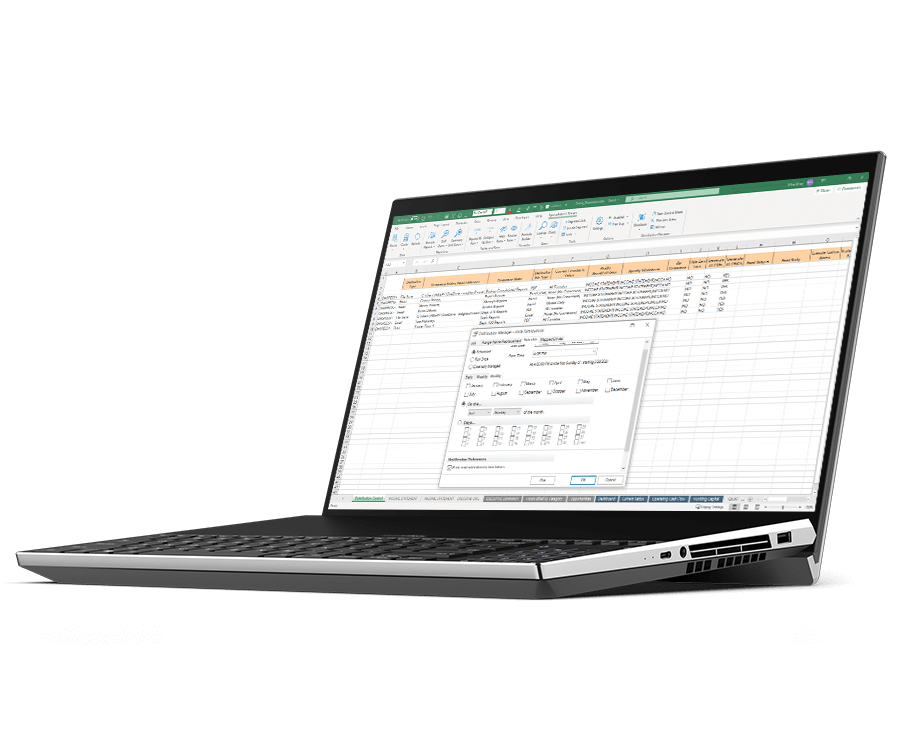
Ready to go beyond Financial Planning?
Spreadsheet Server is one of insightsoftware's unified, modular applications. By bringing together all your insightsoftware applications in one place you can address multiple business needs faster with less risk, by picking and choosing the capabilities you need across reporting.
View Recommended Products
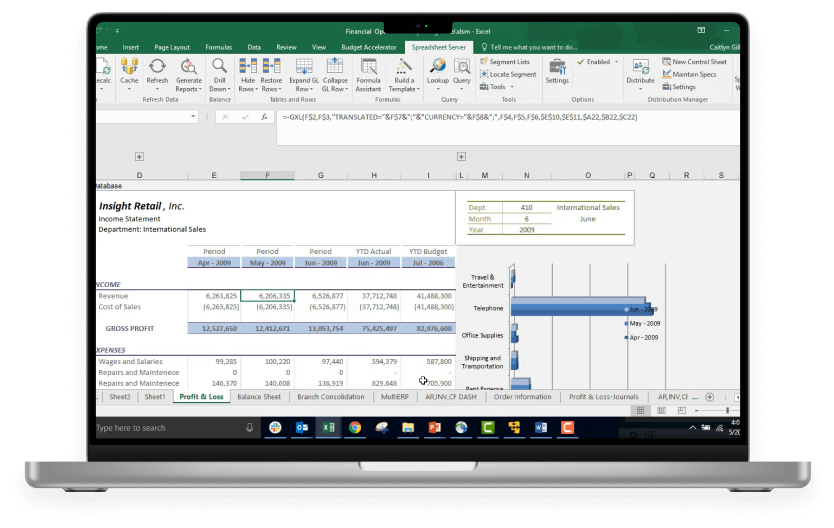
Spreadsheet Server
Real-Time Reporting that Connects to 140+ ERPs Directly in Excel

Why Spreadsheets are Filling the Reporting Gap
Spreadsheets often suffer a bad press at the hands of the Business Intelligence software industry and other business stakeholders (auditors, regulators) who favour limiting their use or displacing them from core financial management applications. Yet despite the many alternative software products and applications on offer, the spreadsheet (mainly Microsoft Excel) remains the ‘workhorse’ of the finance function and the most successful personal productivity tool in history with more than 500 million users worldwide. And with Microsoft enabling spreadsheets to be shared in the Cloud and on mobile devices, the future of the spreadsheet seems more assured than ever. Clearly the spreadsheet is fulfilling an important need – even more so when it is coupled with popular finance systems. So what is driving the finance function’s inexhaustible enthusiasm for spreadsheets?
Speak to an Expert
