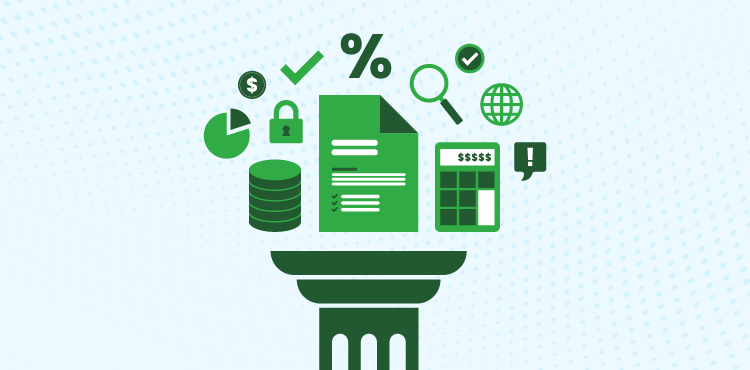5 Steps to a Better Close With CXO Multisource Reports

Creating efficiency in your financial close cycle should be a top priority of your finance team. Not just because you’re responsible for maintaining long-term financial integrity, but because you create the foundation for your finance team to analyze numbers and find growth opportunities. If you are rushing to complete every close cycle, it’s inevitable that quality will suffer.
It is important to evaluate unnecessary time wasters in your current process like disjointed data that doesn’t tell the story behind the numbers. These can be made worse if you need to source these numbers individually from multiple systems that don’t communicate with each other.
CXO Multisource reports are a great tool that allows you to better control your month-end close process by cutting down on needless inefficiencies. You’ll be able to build robust, dynamic reports that consolidate multiple data sources and meet the needs of C-level executives. Here’s how.
Step 1: Choose Whatever Data Sources You Want
Wading through multiple disjointed reports from disconnected sources can leave you scrambling to find the numbers you need. But this cut-and-paste process is unavoidable if you are relying on disjointed data. Gathering and verifying data can add significant time to your close cycle.
CXO automatically reads aggregated information from all companies in your group, bringing your numbers together to produce consolidated financial reports. With multiple connectors, you can access multiple EPM systems – like your consolidation & close system and your planning system – and Excel data. You’ll only need one streamlined reporting tool to have a complete overview of the most important information for the organization. Once you have your data, it’s time to build your reports.
Step 2: Save Time With Prebuilt Templates
Building every report from scratch can be time-consuming. This is especially annoying if you have a bunch of similar reports to run that only require a change of entity. Needing assistance from IT to build out a report while you’re already strapped for time only compounds the problem.
The quickest way to get started with interactive reporting is to work with CXO prebuilt templates. CXO tailors each template to a specific metric, workflow, or strategic priority. These templates incorporate best practices and are designed to tackle your most common reporting needs. Without requiring any input from IT, you’ll be able to stimulate collaboration and engagement with built-in commenting functionality, translating to immediate business value. Now that you’ve selected your pre-built template or built your own dashboard with a free format template, it’s time to choose your dimensions.
Transforming Financial Reporting with Dynamic Dashboards
Download NowStep 3: Choose Dimensions for a Highly Interactive Experience
BI tools weren’t designed to work with multi-dimensional EPM data, leaving you dependent on technical expertise. This can cause bottlenecks and result in unacceptable delays.
Using multi-dimension reporting provides you with a highly interactive reporting experience. You can choose whatever dimensions you like – years, entity, product lines. Then all you need to do is choose the most important dimensions for decision-makers. All the data dimensions you need from multiple sources will come together easily in a single reliable report. Now that you have a report you want, you can reframe it with a different point of view where you can start drilling into details as CXO can automatically read the hierarchies of the dimensions, like the entity and account hierarchies.
You’ll also be able to make use of matching tables, in which you map dimension members from one source to the others once. Matching tables are used in every report, so CXO knows how to find the matching members of the different sources.
Step 4: Reframe Information Easily With Multiple Points of View
Having an agile solution that works from start to finish to simplify your close makes your job easier and faster. Workflow features that are built into your solution can propel your work and shift to meet changing needs.
Much like dimensions, you should be able to view the same information in multiple and different contexts. For instance, the section of the report that tracks net sales can indicate how those sales compare to the current budget or the previous year. The ability to reframe information in various contexts quickly and easily is one of the most powerful features of an interactive EPM report. Now let’s build a story with your reports.
Step 5: Drive Better Decisions With Storyboards
By itself, a single report rarely tells the whole story. To understand the big picture of enterprise performance, you need multiple points of information often provided as a series of reports. Reports can be grouped together in a storyboard.
Storyboards create a seamless narrative that places individual KPIs and reports in the context of overall performance. They enhance the meaning and value for the people who rely on that information, giving them a better understanding of holistic business health. For each storyboard, you can include highly relevant reports, while excluding all others.
You can also add commentary to your storyboards that can be stored on the POV – that is the correct year, period, entity, etc. From here, you can organize your reports so that each one builds upon the other, painting a vivid picture for decision-makers.
By using CXO’s multisource reports, you can easily elevate your company’s financial intelligence and drive better decision-making. If you are looking for a better way to tell your company’s financial narrative, contact insightsoftware to arrange a free demo.