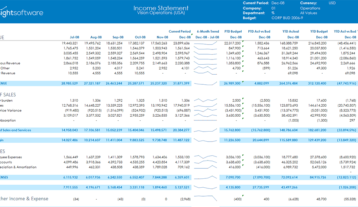3 Questions to Ask Yourself Before Moving to the Cloud

As we assess the technological landscape for the new year, one of the only guarantees is that technology will continue to evolve. Cloud migration and support are top-of-mind for worldwide organizations–this year, cloud computing is forecast to surpass $1 trillion worldwide for the first time. Cloud-based ERPs reduce operating costs, can help automate processes, and provide finance teams with greater autonomy.
If your organization still operates on-premises, but your 2024 plans include a cloud migration, here are three key questions you must consider before investing.
Fully Cloud or Hybrid?
Hybrid Systems
One of the first major decisions for cloud migrations is figuring out whether being fully cloud or a hybrid system will work better for your organization. A hybrid system refers to a combination of on-premises and cloud ERPs. If your organization already has a complex or highly-customized on-premises ERP, a hybrid cloud could be your best option.
A hybrid system will allow you to leverage cloud capabilities without having to rebuild your business infrastructure from scratch. Hybrid systems also allows a company to move the cloud in phases–one or two departments or regions at a time–rather than be forced into the costly, time consuming, and error prone decision to move the entirety of the enterprise to cloud in one fell swoop. However, hybrid systems can be challenging to maintain without the right tools.
Fully Cloud-Based ERPs
Fully cloud-based ERPs carry the advantage of being easily scalable while helping organizations keep up with changing technology. ERPs that operate in the cloud provide a central location for data access and require no infrastructure to set up. Updates are handled automatically. While the cloud itself evolves, your cloud-based ERP will update without requiring you to keep track.
AI and real-time data access are two features that cloud-based ERPs are beginning to adopt, meaning you don’t have to look further than your ERP if you want to take advantage of these benefits. Other key advantages include:
- Automating manual processes
- Decreasing IT-dependence
- Integrating critical information from multiple sources
Will Cloud Help Me Leverage AI?
Recently, generative AI has made a splash across all industries. Generative AI refers to technology that can create new content, for example images or writing. As ubiquitous as AI is, very few organizations have adopted it. According to a recent study by Gartner, 61% of finance teams are either in the earliest stages of AI planning or have no plans at all to adopt any AI functions. And even fewer finance teams have implemented generative AI at just 1%.
How do you stay ahead of the competition that lags behind on AI adoption?
Although finance teams are excited about AI, most haven’t adopted it yet or are just beginning to plan. If you’re not ready to invest yet but are considering moving forward with AI implementation in the future, a cloud migration can help. It better positions your data, systems, and processes to be ready to take advantage of AI tools and functionality. When you’re ready for AI, a cloud migration will enable you to hit the ground running while staying ahead of the curve.
The good news is cloud-based ERPs like Oracle offer AI and machine learning (ML) capabilities through its Oracle Cloud Infrastructure (OCI). Oracle also now offers a generative AI cloud service and AI-assisted customer management systems. If you’re looking to upgrade to cloud and find out how AI could benefit your organization, migrating to the right cloud-based ERP can enable your teams to leverage the combined powers of cloud and AI all in one package.
How Will I Migrate My Data to the Cloud?
Copying existing data across your organization’s cloud migration can be intimidating. It’s especially complicated when converting to a hybrid cloud model – some departments, such as finance, might migrate to the cloud, while others, like HR and supply chain, remain on-prem. Before migrating, make sure to back up data, keeping servers and data retrievable in case of setbacks. This will ensure a smoother migration.
Partial cloud migrations are tricky because recent information is stored in the cloud while legacy information stays on-premises. Accessing legacy data is crucial for identifying trends over time, but doing so across two systems adds further complexity. How do you mitigate these challenges to ensure a smooth transition, whether you decide on a hybrid or full migration?
Angles Professional provides a cloud data warehouse, removing the need for you to import legacy data from another system. Angles gives a central point to access and analyze information stored across multiple locations.
Spreadsheet Server can simplify your cloud migration by creating a secure, near-real-time ERP connectivity that will transition to the cloud with you. By leveraging Excel’s familiar interface, Spreadsheet server provides you with refreshable, drillable information that saves you time while simplifying your cloud migration.
insightsoftware works hand-in-hand with Oracle ERP Cloud to bolster your financial and accounting posture. By moving to the cloud and taking insightsoftware with you, not only are you adding the advantages of a single source of truth for your data, but also automating vital reporting and analytics. This way, you don’t need to miss a beat on financial and operational reporting during your cloud migration.
Ready to learn more? Read our brochure about how Angles Professional and Spreadsheet server combine to help you win completely.