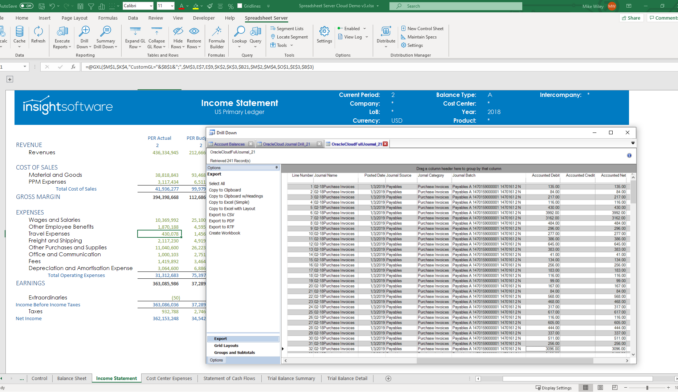Debunking Excel’s Shortcomings as a Project Management Tool

Microsoft Excel is often perceived as a hindrance in the Project Management space due to perceived risks about lack of version control, especially when dealing with large enterprise projects. In this blog, we’ll look at some of the challenges in managing large enterprise projects. We’ll also look at ways Excel can become a better tool for businesses that need to simultaneously keep track of many—and large—projects, which is important for business stakeholders, analysts, and also project managers who have to manage profit and loss (P&L) of their projects.
Particular Challenges with Enterprise Projects
Financial data is a common language across all business processes, including projects. However, projects are a very different animal than regular, routine finance processes like cost center reporting when it comes to keeping the pulse on financial reality. Here are some of the challenges that face enterprise projects.
- Size Matters — The bigger the project, the higher the stakes for your business, and therefore the more risk associated with the project. As the size of the project increases, the number of stakeholders also increases. The type of data required will vary by stakeholder; some will only want updates when there is a discrepancy between existing plans and reported actuals, while others will require a more regular, often weekly, update.
- Time — Projects can last many years and have their own life cycle, which is very different from the standard fiscal year-period orientated approach. Reporting conventions (IFRS & GAAP) require financial analysts to record actual project spend-to-date via methods like work in progress (WIP) and earnings via accruals.
- Overruns — Project overruns are the stuff of nightmares for businesses, so getting a handle on scope, timelines, and budget is critical. Projects can be heavily susceptible to changes in political, economic, and other environmental factors. Also, their scope can extend from what was originally planned, making real-time status updates with accurate data critical for management.Furthermore, the reality of a project on the ground frequently doesn’t match what was initially planned and needs quickly correcting if the project is to be completed on time and within budget. Here, the need for real-time data is paramount to staying on top of evolving situations and acting to correct the direction of projects where necessary.
- Geography — Projects that operate globally have added complexity. Currency conversions, alternative formats, and a central data repository accessible 24/7 are some of the obvious challenges that businesses face.
Most businesses have addressed these challenges by implementing enterprise resource planning (ERP) solutions like SAP. Having this “singe version of truth” means that the ERP system becomes the source of data for every analyst. However, getting the data out of the ERP system often presents its own unique challenges. The download to Excel and reformat tactics employed by most analysts means that reporting becomes its own cottage industry, with repetition and error too close for comfort. The cost/risk equation on bigger projects warrants something more reliable and auditable than simply Excel.
What Does Excel Bring to the Party?
Excel has been the staple “go-to” tool used by financial analysts since its inception in 1985. Excel is not only affordable, but it’s also already loaded onto most analysts’ computers. Excel’s usability is legendary and has continually evolved so that it’s the familiar tool analysts instinctively rely on.
One of the things Excel does best is lend itself to business self-service and data manipulation. Many small projects can be sufficiently managed using Excel, so the cost/risk equation may not merit a weightier tool. In such cases, Excel can produce a snapshot of the project’s financial position and keep stakeholders updated. However, transforming data to suit a multitude of different business stakeholders—as with large enterprise projects—can lead to spreadsheet errors and inconsistencies.
How to Overcome the Isolation of Excel
In larger companies, project data often resides within the ERP system, and SAP, for example, does have a project management module. The SAP Project System module (PS) uses project standard reporting hierarchies to manage cost assignments, and Work Breakdown Structure (WBS) is the common naming convention used. The WBS elements are referenced when all finance-related activity is recorded, and this creates the single version of truth.
Unfortunately, getting to the data has always been a challenge with SAP, one that real-time Excel add-ins for reporting effectively solve. These add-ins link your live SAP data to an Excel spreadsheet. Data is always viewed through the lens of your own SAP authorization user IDs and profiles. Updates of current information into an Excel format from SAP are made on a real-time basis. These updates or data “refreshes” include not only transactional data, such as invoices and payments posted, but also master data such as WBS and milestones. Furthermore, an Excel add-in lets you drill down on transactional data, giving the analyst true insight into the figures.
As a complement to an Excel add-in for reporting, there are Excel add-ins for uploading plan data and updating forecast data directly from Excel into SAP. This provides an immediate feedback loop, as everyone on the project can immediately see the outcome of the reforecast. Finally, it delivers a plan that works with the business and stakeholders and removes the manual error generally associated with Excel.
Another advantage of Excel add-ins is that you quickly deploy them to any number of analyst PCs without great disruption or the need for lengthy training associated with new software packages. With these reporting and uploading tools, analysts are assured that reports created for their respective stakeholders contain the latest SAP data rather than static, outdated SAP data that’s stored and manipulated in Excel. Your business can gain and maintain control over project spend and time frames, presenting a single version of truth to all stakeholders.