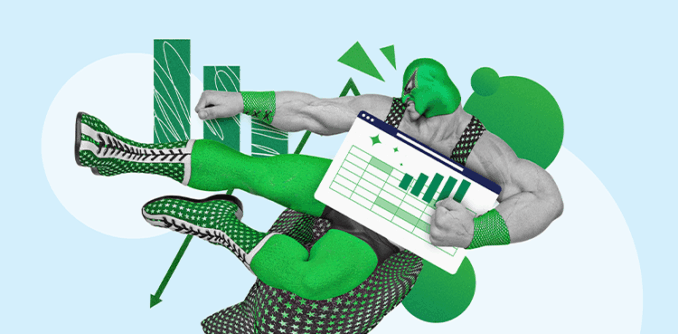Power On
Add Planning, Forecasting & Data Enrichment to Power BI
Power ON adds planning capabilities directly to Power BI. You get AI-powered insights, real-time data updates, and the Excel experience your teams already know.
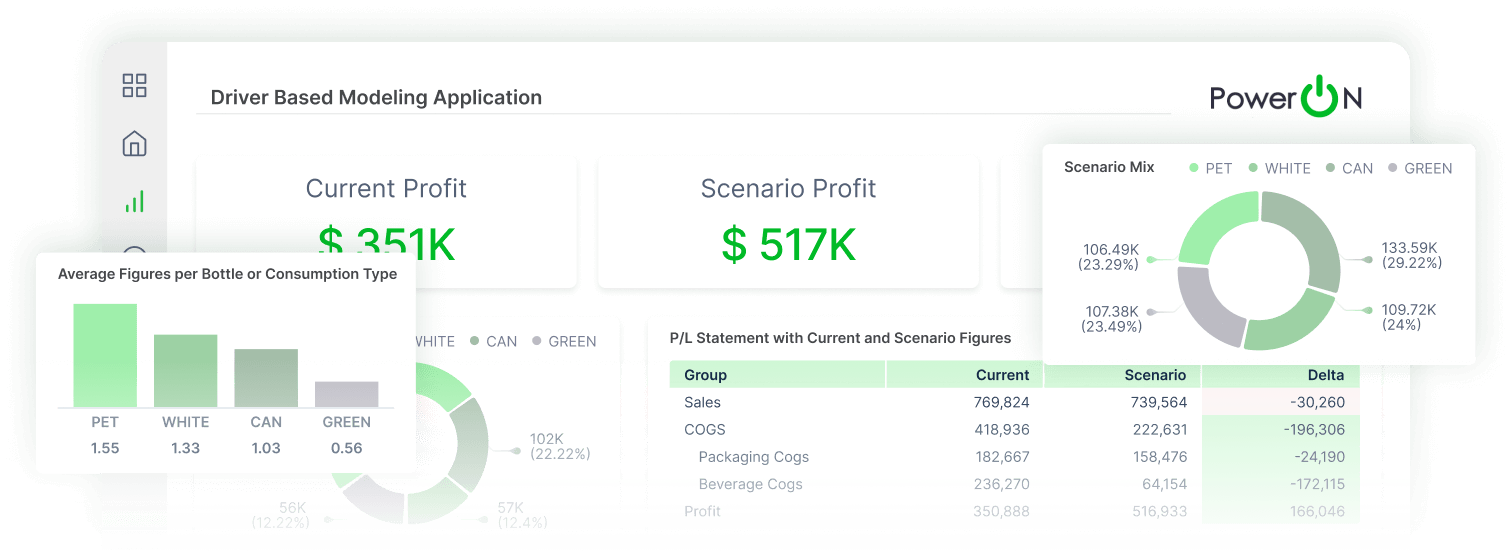
87% Faster Close
We now confidently present timely, accurate reports to senior executives with much less effort, using a tool inside Power BI.
75% Faster Board Reports
With Power ON, we now have the ability to add meaningful commentary from frontline managers directly into the dashboard for real-time analysis and reporting.
Days To Hours Debugging Data
Power ON is the way to go for data collection because it’s in Microsoft Power BI.
Edit Data, Build Plans & Collaborate in Power BI
Real-Time Write Back
Update data in Power BI and save changes back to your sources. Add comments and route updates through approval workflows.
AI-Powered Planning
Build driver-based models and what-if scenarios in Power BI. You get approval workflows and AI predictions in one workspace.
Integrated Collaboration
Your teams work together in one secure workspace—analyzing data, planning, and leaving comments. Changes save back to your sources.
Familiar Excel Feel
Work with data just like Excel—edit, copy, paste, filter, and format right in Power BI. Update dashboards and save back to sources.
Build Custom Data Tools
Create data collection apps where multiple users work together on data-driven tasks with custom logic and automation.
Scalability & Governance
Handle large datasets while maintaining fast performance. You get version tracking, audit history, security controls, and workflows.
Save Time, Get the Data You Need
Power ON Is Microsoft IP Co-sell Ready on Azure Marketplace
Apply your MACC spend directly toward Power ON purchases. Simplify procurement, accelerate deployment, and maximize your Azure investment with our trusted partnership.
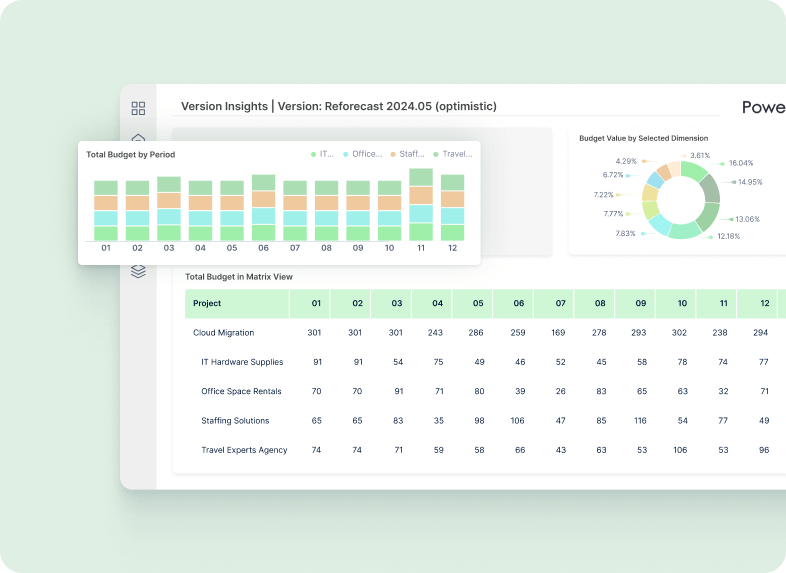
Implement Planning in Days With Quick Planning Application
Pre-built planning structure and workflows get you running fast. Security, version control, and approvals included. Start with proven planning best practices built in.
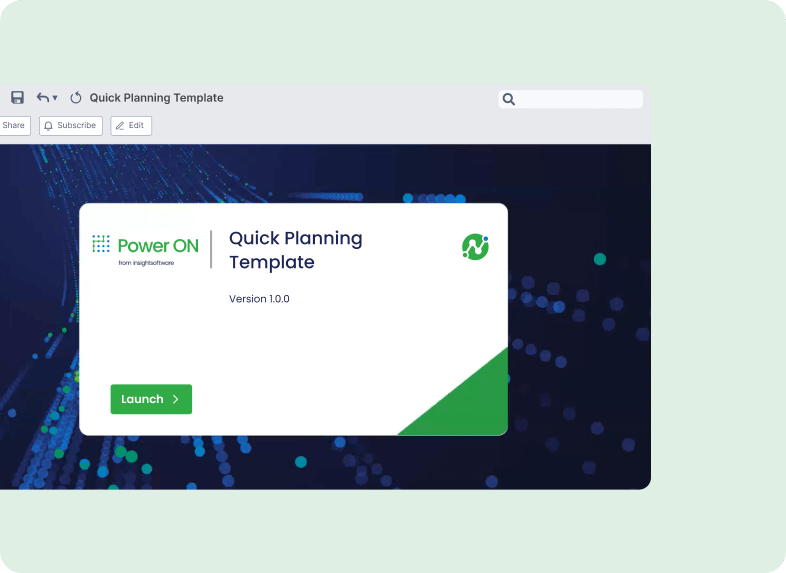
Get Strategic Insights Across Your Business

Consolidate Platforms
Reduce tool sprawl by adding planning to Power BI. Use your existing infrastructure, security, and user setup for faster adoption.

Less Custom Development
Skip the months of custom development. Power ON includes pre-built write-back, workflows, and collaboration features ready to deploy.

Strategic Planning
Forecast demand, plan inventory, and coordinate with operations in Power BI. Update scenarios in real time and collaborate across teams
Operational Planning
You can plan capacity and manage workloads directly in Power BI. Track utilization and adjust operations in real time.
Territory Planning
Plan territories, forecast pipeline, and allocate budgets in Power BI. Model scenarios and collaborate with finance on revenue planning.
Frequently Asked Questions
With the Quick Planning Application, most organizations are up and running with pre-built models, workflows, and security in just days. You get proven planning best practices built in, so you can start collaborating immediately without months of configuration.
Yes. Power ON works as a native Power BI add-in, connecting to your existing data sources and security settings. Your teams work entirely within the familiar Power BI interface with enhanced planning capabilities.
Power ON provides pre-built planning functionality that would take months to develop: AI-powered models, real-time collaboration, Excel-like data entry, version control, approval workflows, and no-code app building. The Quick Planning Application includes proven best practices, so you start ahead instead of from scratch.
Yes. Power ON has achieved IP Co-sell Ready status on the Azure Marketplace, which means you can apply your Microsoft Azure Consumption Commitment (MACC) spend directly toward Power ON purchases, simplifying procurement and maximizing your Azure investment.
Power ON is designed for finance professionals, not developers. The Excel-like interface means your team can be productive immediately without training. Build data collection apps without any coding, and work with data exactly how you’re used to working in Excel.
Power ON operates entirely within your Power BI environment and inherits all existing Power BI security models, including role-based access controls, row-level security, and Azure Active Directory authentication. All data stays within your infrastructure with full audit trails, version control, and compliance with your organization’s security policies. Power ON is IP Co-sell Ready on Azure Marketplace, meeting Microsoft’s security and compliance standards.