Operational Reporting Definition
Budgeting & Planning Operational Reporting & AnalyticsOperational reports provide a precisely formatted, ready-to-analyze view of an organization’s operational activities such as sales performance, manufacturing productivity, or patient care efficacy.
There are many different types of operational reports. Understanding which data each type of report conveys and how it presents that data can make it easier to choose the best types of operational reports for your organization.
Operational reporting provides day-to-day analytics and business intelligence (BI) to help workers track performance and make course corrections to stay at the top of their competitive field. They may be utilized internally or shared with clients externally
There are many different types of operational reports that are used to convey specific data within different industries, such as:
- Marketing Share data on leads generated, cost-per-click, conversions, and ad campaigns.
- Finance Share data with clients about investments via consulting services. Read case study here.
- Technology Measure the quality and timeliness of tech support and truck dispatches.
- Airlines Track on-time flights and spot trends in delays to improve performance.
What is Operational Reporting?
Operational reports provide a precisely formatted, ready-to-analyze view of an organization’s operational activities such as sales performance, manufacturing productivity, or patient care efficacy.
There are many different types of operational reports. Understanding which data each type of report conveys and how it presents that data can make it easier to choose the best types of operational reports for your organization.
Examples of Operational Reports
Operational reporting provides day-to-day analytics and business intelligence (BI) to help workers track performance and make course corrections to stay at the top of their competitive field. They may be utilized internally or shared with clients externally. For example, financial consultants might use operational reports to share data with their clients about their investments, while online marketing agencies could use these reports to measure the effectiveness of advertising campaigns.
There are many different types of operational reports that are used to convey specific data within different industries, such as:
- In advertising or marketing, operational reports might share data on leads generated, cost-per-click and conversions.
- In the technology industry, companies might use operational reports to measure the quality and timeliness of tech support and truck dispatches.
- An airline might use operational reporting to track on-time flights and spot trends in delays to improve performance.
What Are The Advantages of Operational Reporting?
Operational reporting permits business leaders to track trends and analyze data in real time—it expedites the decision-making process by putting key analytics in front of decision-makers at a glance. Operational reporting solutions that integrate reports, dashboards and data visualizations into one application can help businesses track progress, improve productivity, and adjust to market trends rapidly.
It can also function as a marketing or retention tool within B2C or B2B companies. An ad agency can provide on-demand analytics to its customers to present the results of their ad spend and the benefits of using the agency.
Organizations with robust operational reporting capabilities can also offer the service as a value-add to their customers. Credit card companies, for example, use massive clustered servers and report bursting to share account and tax information with commercial cardholders. They provide operational dashboards that allow commercial account holders to manage and track travel, entertainment, and purchasing expenditures.
Operational Reporting Best Practices
- If operational reports are cumbersome, outdated, or difficult to read, the vast benefits can vanish quickly. Operational dashboards should be intuitive to navigate, putting all the most important information in an easy-to-read format at the top.
- Dashboards should use an inverted pyramid format to share the most important, high-level information first; followed by data that shows why the KPIs are important and highlights statistical trends; followed by a more granular look that should lead to actionable insights for improvement.
- Make sure to focus on the data points the user needs. If more than one group of people will view the reports, consider using separate reports or filters within the report to sort the data based on what’s important to each user.
When to Use Operational Reporting
The use of operational reports varies as widely as their formats and the types of users relying on the reports to achieve greater business success.
- Daily, or even hourly, operational reports can help workers in fast-paced industries react to situations quickly, be proactive about improving business processes, and measure their success as situations change.
- High-level executives might only need monthly reports to track the company’s progress and assimilate broad-based performance overviews for specific departments.
- Businesses in industries such as the financial sector, technology, retail sales, advertising, marketing, and healthcare, among others, rely on BI insights generated in operational reports and dashboards to showcase their successes, improve sales or customer satisfaction, and find better ways to execute their core competencies.
4 Types of Operational Reports
1. Real-time Reporting
Real-time operational reporting is essential for speed-of-thought decision-making and is commonly presented through business dashboards. These dashboards rely on data visualizations to present information instantly, which helps in making quick decisions that can enhance day-to-day operations and productivity. This type of reporting is supported by operational report formats that can be shared via web browsers or directly on user interfaces with embedded reporting solutions that integrate with existing business intelligence software.
Examples of Real-time Reporting:
Business dashboards displaying current sales data
Monitoring system statuses or live transaction reports
2. Periodic Reporting
Periodic reports are generated at regular intervals—daily, weekly, monthly, etc.—to provide a consistent overview of business activities over a specified period. These reports are often automated and can be shared as PDFs, printed documents, or through digital formats that suit standard review cycles.
Examples of Periodic Reporting:
Monthly financial reports
Weekly performance reviews of marketing campaigns
3. Historical Trends Reporting
Historical trend reports analyze data over long periods to identify patterns and trends that inform strategic decisions and policy-making. These reports are typically detailed and involve complex analyses, often presented in table formats or detailed documents that require precise layout and design, such as Pixel perfect reporting that delivers high precision data.
Examples of Historical Trends Reporting:
Year-over-year sales analysis
Market trend reports over the past decade
4. Ad-hoc Reports
Ad-hoc reports are customized reports generated as needed to address specific business queries or issues. These reports vary greatly depending on the immediate needs of the business and do not follow a regular reporting schedule. They often require a dynamic setup within BI tools to allow users to interact with and manipulate data on-the-fly.
Examples of Ad-hoc Reporting:
A one-time report analyzing the impact of a specific marketing campaign
Custom report created to investigate a sudden drop in production efficiency
Choosing the Right Type of Operational Report:
Assess the data you need to share and its frequency.
Consider the objectives you aim to achieve through the report.
Choose the format that best fits the purpose, whether it’s a detailed pixel perfect report for regulatory compliance or a real-time dashboard for immediate decision-making.
How do you choose the right operational report for your needs?
Think about:
- What data do I need to share?
- How frequently do those analytics change?
- What objectives do I hope to achieve through the data?
Operational reports in the form of tables are frequently used to analyze historical data and make sweeping, long-term changes. Embedded dashboards and data visualizations, on the other hand, can help busy workers make decisions on the fly that can improve everyday operations and productivity.
How do you choose the right operational report for your needs? Think about:
- What data do I need to share?
- How frequently do those analytics change?
- What objectives do I hope to achieve through the data?
What Are The Benefits?
Operational reporting permits business leaders to track trends and analyze data in real time—it expedites the decision-making process by putting key analytics in front of decision-makers at a glance. Operational reporting solutions that integrate reports, dashboards and data visualizations into one application can help businesses track progress, improve productivity, and adjust to market trends rapidly.
It can also function as a marketing or retention tool within B2C or B2B companies. An ad agency can provide on-demand analytics to its customers to present the results of their ad spend and the benefits of using the agency.
Organizations with robust operational reporting capabilities can also offer the service as a value-add to their customers. Credit card companies, for example, use massive clustered servers and report bursting to share account and tax information with commercial cardholders. They provide operational dashboards that allow commercial account holders to manage and track travel, entertainment, and purchasing expenditures.
Best Practices
If operational reports are cumbersome, outdated, or difficult to read, the vast benefits can vanish quickly. Operational dashboards should be intuitive to navigate, putting all the most important information in an easy-to-read format at the top.
Dashboards should use an inverted pyramid format to share the most important, high-level information first; followed by data that shows why the KPIs are important and highlights statistical trends; followed by a more granular look that should lead to actionable insights for improvement.
Make sure to focus on the data points the user needs. If more than one group of people will view the reports, consider using separate reports or filters within the report to sort the data based on what’s important to each user.
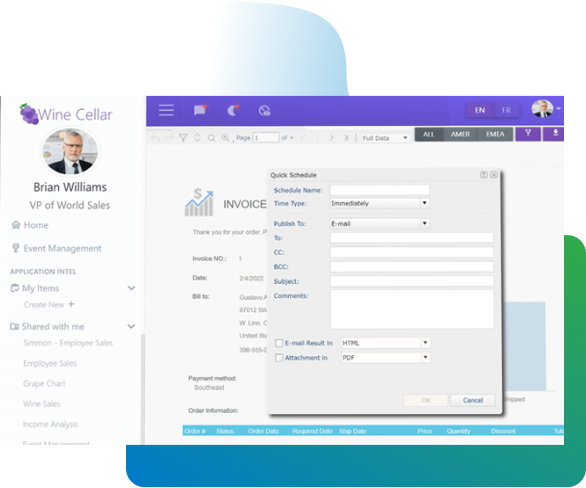
The use of operational reports varies as widely as their formats and the types of users relying on the reports to achieve greater business success.
| When to use Operational Reporting | ||
|---|---|---|
| Daily, or even hourly, operational reports can help workers in fast-paced industries react to situations quickly, be proactive about improving business processes, and measure their success as situations change. | High-level executives might only need monthly reports to track the company’s progress and assimilate broad-based performance overviews for specific departments. | Businesses in industries such as the financial sector, technology, retail sales, advertising, marketing, and healthcare, among others, rely on BI insights generated in operational reports and dashboards to showcase their successes, improve sales or customer satisfaction, and find better ways to execute their core competencies. |
Embedding Operational Reports
Operational reports help application teams present data and distribute information to the right people, in the right format. By embedding operational reports in their applications, product teams can give their end users interactive data visualizations and detailed information in highly precise formats and layouts. They can easily be distributed to different users, departments, or other companies via web browsers, email, PDF, and print.
Operational reports let you create any layout imaginable, with precise control over templates and pixel-perfect formatting. An embedded operational reporting solution must be able to meet the complex needs that are common in reporting scenarios—including requirements around layout, customization, and delivery.
Need an Operational Reporting tool?
Learn what to look for in a good operational reporting solution.