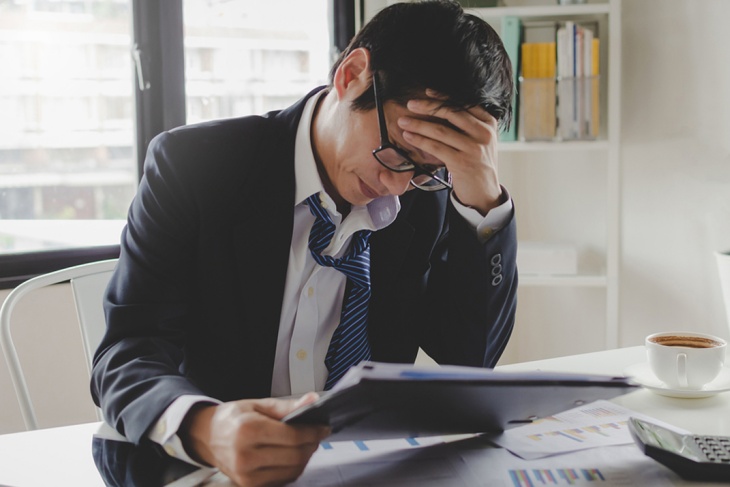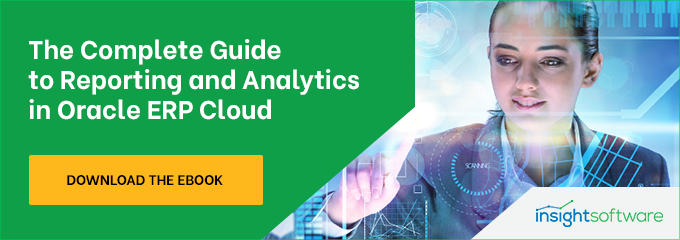Speed Month-End Close for Oracle ERP Cloud with All-in-One Reporting Tools

Following the onset of the coronavirus pandemic and the disruption it created across the globe, businesses reordered their priorities to adapt to the new normal. Agility and resilience rose to the top of that priority list. Business leaders clearly understand that they must speed up the flow of information throughout their organizations so that managers can better understand how their business is performing in real time.
Unfortunately, that is often easier said than done. The out-of-the-box reporting provided by big ERP vendors frequently fails to address the fundamental requirements of speed and agility, making it difficult for finance and accounting to achieve that vision for up-to-date financial intelligence to support time-critical processes.
The month-end close process, in particular, is always an intensely busy time for finance and accounting professionals. As has been the case for many years, CFOs look for ways to facilitate a faster period-end closing process while still meeting high standards for thoroughness and accuracy.
Technology provides some distinct advantages, making it possible to process immense amounts of information with far greater speed and accuracy than was possible in the past. Nevertheless, it often still feels as if there is a missing link. Financial reporting and analysis is the “last mile” for turning financial data into meaningful, actionable information. All too often, however, finance teams are stuck working with tools that are not optimized for speed, efficiency, and flexibility.
The Challenges of a Month-End Close
The month-end closing process typically involves a long checklist of reconciliations, each of which may require its own unique process for gathering and collating information, cross-checking general ledger balances against external sources, and tracking down any potential discrepancies.
Once you identify those discrepancies, you then need to make an adjusting entry, post it to the journal, and recheck to make sure everything matches.
All of that sounds relatively routine, but if you are using any of the stock reporting tools that come with Oracle ERP Cloud (formerly Oracle Fusion Cloud ERP), you likely encounter a lot of friction in that process that slows you down. If you are not using dynamic reporting tools, for example, then you will need to perform additional checks to ensure that none of your source information has changed recently. If you have posted an adjusting entry, then you might have to wait hours (or even overnight) to verify that your updates have gone through correctly. If you don’t have a simple means of drilling down on subledgers to investigate source transactions, it takes longer to find the information you need. If you have to report against multiple charts of accounts, you will need to export data from each entity, then combine and reformat that information in Microsoft Excel. At that point, you have lost the link back to the ERP system.
While none of these deficiencies are necessarily showstoppers in and of themselves, they all contribute to a common problem: they introduce additional friction into the closing process. When members of the finance and accounting team routinely experience a large number of delays and inconveniences – even minor ones – those can make it exceedingly difficult to achieve greater speed and efficiency in the month-end close.
Limitations of the Oracle ERP Cloud Reporting Tools
Oracle provides a number of different tools for reporting against your Oracle ERP Cloud data. In fact, it is quite a challenge just to make sense of the multitude of different technologies. We have covered this topic in detail in our downloadable resource, “The Complete Guide to Reporting and Analytics in Oracle ERP Cloud,” but here’s a quick overview of the tools available from Oracle:
- The Oracle Financial Reporting Studio enables users to build traditional financial statements such as income statements, balance sheets, and statements of cash flow. It offers drill-down capabilities and allows users to add formulas, but it lacks the flexibility and familiarity of Microsoft Excel.
- Sunburst Visualization enables users to view account activity for key accounts across various business dimensions.
- Smart View Reports provide a familiar, Excel-based spreadsheet environment in which you can interactively analyze General Ledger balances and define reports. However, Smart View works against the multi-dimensional GL Balances cube, which doesn’t provide finance users with the flexibility they need for their reports and also requires technical knowledge of the data structures and hierarchies. Additionally, Smart View lacks the kind of drill-down capabilities you need for the month-end closing process.
- Oracle Transactional Business Intelligence (OTBI) enables you to build analyses, reports, and dashboards from underlying transactional tables in General Ledger, Payables, Receivables, Cash Management, Intercompany, and more. You need a high level of specialized IT expertise to design OTBI reports, and they only work with Oracle Cloud Applications. This limited connectivity means that companies who are running hybrid Oracle ERP systems are effectively excluded from using the tool.
- Oracle Business Intelligence Publisher provides a set of predefined reports, most of which you must submit via the Oracle Enterprise Scheduler through the Scheduled Processes navigation. Performance is often poor and requires long lead times. There is a steep learning curve that comes with designing or modifying reports.
- Oracle Business Intelligence Mobile App Designer enables you to create apps for iPhone, iPad, Android phone, tablet, and more. It requires programming skills and can suffer from serious performance issues, especially when you’re dealing with large databases.
If that collection of reporting tools sounds overwhelming to you, then you’re not alone. While each of the tools on this list has its strengths and weaknesses, none of them provide a one-stop-shop for information and analysis. None of them provide the kind of depth, flexibility, and timely access that finance and accounting professionals need to do their job efficiently.
Barriers to an Efficient Month-End Close
Let’s consider some of the tasks and processes involved with a typical month-end close. The checklist often requires that members of the finance team create or update schedules and worksheets that provide backup support for general ledger balances. These may include a list of doubtful accounts, a schedule of fixed assets, or a loan amortization table, for example. While some of these tasks may require little or no ongoing effort, others are routine and need to be updated on a very regular basis.
Naturally, it is common for finance teams to create those worksheets in Microsoft Excel, which is familiar, ubiquitous, and easily lends itself to such tasks. Unfortunately, it is often necessary to import static data into Excel from a variety of different sources, including the ERP system. In most cases, that is an unavoidable workaround, made necessary by the lack of any direct connection between the source data in the ERP system and Microsoft Excel. It is also common practice when you combine data from multiple sources, for example, in order to reconcile a schedule of fixed assets maintained outside of the ERP system, these data must be reconciled against the fixed assets and depreciation numbers in the general ledger.
Manual processes like that – in which you export, copy, paste, and reformat data – tend to introduce errors. If source data formats have changed, or if you add rows that were not present in the data previously, then formulas within the Excel spreadsheet can produce unexpected results.
The manual copy/paste method is slow, tedious, and error-prone – which is bad enough by itself – but it also means you are no longer working with current data. When you extract static data from your ERP system (or any other system, for that matter) to build a report or worksheet, you are building a past-tense picture based on a snapshot in time. That information can potentially be out of date by the time you finish creating the report. In order to update it, you need to repeat the process all over again.
Another frequent month-end task involves tracking down discrepancies or unexpected variances in account balances. If you want to get answers to those kinds of questions quickly, you’ll need the ability to drill down from a specific number within a report to the individual transactions that comprise that number.
Drill-down capabilities vary considerably among the various tools that Oracle makes available. Oracle’s Smart View, for example, is a popular tool, but its drill-down features are cumbersome and very limited. Smart View lacks the ability to drill down to subledger transactions, and it forces users to query data in the context of a rigid hierarchical structure. A feature that should make life easier – that is, drill-down capability – ends up adding additional steps to the process.
It’s also important that members of the finance and accounting team have the capacity to develop reports from scratch, without outside assistance. Oracle designed many of its reporting tools with IT experts in mind. In other words, the process of creating a new report, or even modifying existing reports, is an IT project. That means getting experts from another department involved, and if resources are not immediately available, it means waiting for someone to complete the necessary design or modifications.
When you’re trying to get the books closed at the end of the month, those kinds of delays simply don’t work. The usual fallback is to resort to the same manual export/import or copy-and-paste process that we described earlier.
Eliminating Friction from the Closing Process
Speeding up the month-end closing process rests on the elimination of all these barriers that stand in the way of efficiency and accuracy. With the right reporting tools, finance and accounting teams can do away with many of the challenges and workarounds that create friction. Here are some key elements to look for when choosing an enterprise reporting tool for your organization:
- Make self-service capability a top priority. When finance and accounting teams can develop and modify their own reports without specialized training, it eliminates dependency on outside departments and avoids the need for tedious and error-prone workarounds.
- Insist on near real-time visibility to your ERP data. Unfortunately, many of the out-of-the-box reporting tools that come with Oracle ERP Cloud don’t provide a current view of the underlying data. Near real-time reports give you an up-to-date picture of what’s happening in Oracle ERP Cloud.
- Look for robust drill-down capabilities. This may require that you dig into the finer points of the reporting tools that you are considering. Not all drill-down capabilities are created equal.
- Ask about intercompany reporting capabilities. Many of the reporting tools on the market, including Oracle’s, are incapable of building reports that combine information from multiple charts of accounts. For anyone running multiple legal entities – or those who may do so in the future –or anyone who wants to compare budget to actuals, this capability is essential to enable a rapid month-end close.
- Find a single, coherent tool that can cover all of your bases. Whether you are building executive dashboards, generating routine operational reports, or developing worksheets for a month-end close, it’s best to work with a single tool that does all of those jobs well. Instead of wasting time figuring out which of Oracle’s many different reporting tools is right for a specific job, you can create a new report with confidence, knowing that you have maximum flexibility with the tool you are using.
Introducing Flexible, Excel-Based Reporting from insightsoftware
As a global leader in purpose-built ERP reporting solutions, insightsoftware has extensive experience in solving complex reporting and analytics challenges for Oracle customers. We offer purpose-built reporting tools that provide a near real-time connection to Oracle ERP Cloud with fast response times that enable finance users to create and interact with drillable reports, without waiting on IT and without resorting to dumping data into spreadsheets.
With insightsoftware’s Excel-based reporting solution, users get direct access to flexible, powerful financial and operational reporting that works across all modules within Oracle ERP Cloud. When it comes to providing access to the most up-to-date data from Oracle ERP Cloud, the insightsoftware solution outperforms every other competitor on the market.
With insightsoftware’s reporting solutions for Oracle ERP Cloud, your organization gets a single reporting solution to handle all your standard and ad hoc reporting needs, so you can get a better handle on costs, track performance against plan, close the books faster, and devote more time to value-added analysis.
To learn more, download our free guide, “The Complete Guide to Reporting and Analytics in Oracle ERP Cloud.”