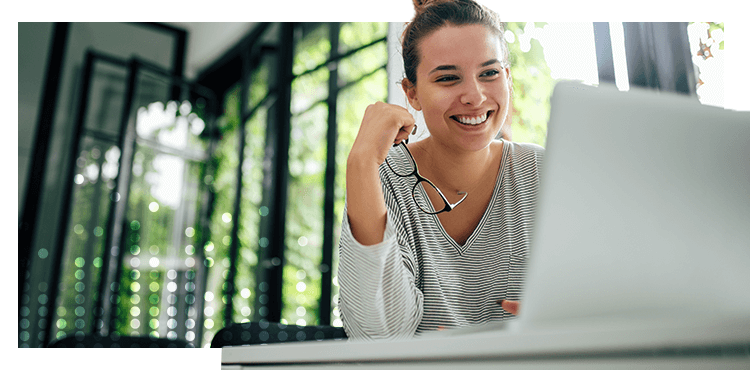Achieve Greater Flexibility for Your Yardi Top Reports

Real estate financial professionals have a variety of challenges to contend with. As the industry and technology grow in complexity, demands for accurate reporting and strategic insights continue to increase. Finance and accounting teams need the ability to analyze details, investigate issues, define KPIs, and answer challenging questions from key stakeholders.
Although Yardi ERP comes with built-in tools to generate reports, the mission-critical custom reports unique to your organization require knowledge of SQL. Usually, teams without these technical skills find themselves leaning heavily on IT teams to create ad hoc analysis. Whether you’re using Yardi’s screen-based SQL, YSR, or SSRS, it’s challenging to compile all your data into an agile, customizable report. Here, we discuss how to create and analyze the top reports real estate teams need to thrive.
Yardi Overview
Access ResourceReporting Challenges
Since January 2022, inflation reached 7.5% in the United States – the highest rate in the past 40 years. And due to under-building over the past two decades, housing prices have soared 18% over the past year alone. As a result of higher consumer spending and stronger hiring practices, real estate interest rates are also expected to rise, which is expected to affect property values.
Future-facing real estate businesses must be flexible to account for these trends. Real estate finance professionals need agile, intuitive technology to generate top reports, including:
- Cross Tab income statements
- AR aging
- Rent Roles
- Tenant status reports
- Lease expiration reports
- Bank reconciliation
Yardi provides built-in tools such as screen-based SQL reports, spreadsheet reporting (YSR), and SQL server reporting services (SSRS). Even with its out-of-the-box reporting, it’s likely you’ll find yourself unable to quickly compile all your critical business data into an agile, customizable report. Generating queries to pull data requires knowledge of SQL, then manual reformatting and reconciling information is a time-consuming process. And time lost to cumbersome processes can make the difference between a reactive and proactive team.
Is Your Team Proactive or Reactive?
Reporting habits change from company to company. While month-end reporting is a constant and consistent requirement, business leaders will also need ad hoc insights to make key decisions, which may require IT teams to generate custom reports.
Some departments may successfully use traditional business intelligence and data visualization tools. But they operate in isolation with their own data sets, driving decisions related to that function only. Siloed organizations tend to be inquisitive in nature and often acquire different companies to help them grow, but that often creates bubbles with multiple disparate data sources.
In the real estate industry, a variety of different reporting habits factor into whether teams are proactive or reactive. Where does your team fall?
- Reactive reporting teams accept and generate reports as requests come in. Processes are ad hoc, require investigation, and custom report building. Reactive teams must be able to quickly evaluate needs, find information, and pivot quickly.
- Proactive reporting teams are committed to getting ahead of reports their organizations need ahead of time. Reports are often automated so that when the CFO, manager, client, or investor needs valuable information, they can simply refresh their existing report to generate the most up-to-date information.
Get Proactive on Your Top Reports
When you’re processing multiple reports including rent rolls, property income statements, lease details, cash flow, payroll, and more, it can add up to a lot of time spent on manual processes. Fortunately, these are all examples of reports that can be automated with Spreadsheet Server. By automating, you save significant resources manually generating and updating reports, leaving more time for valuable analysis. By automating, you can:
- Quickly build real estate report templates without relying on IT
- Drill down on your mission-critical business data
- Spend less time manually manipulating real estate data and more time analyzing the results
Spreadsheet Server uses a Microsoft Excel interface, so you don’t have to sacrifice a familiar user experience. With Spreadsheet Server, you can save hours or days closing the books, drill down to analyze key numbers, and streamline manual processes.
Considering ongoing changes to interest rates, regulations, and technology, it’s critical that real estate finance teams can assess these conditions and quickly refresh reports to provide rapid business insights. Yardi’s native tools lack the flexibility finance and accounting professionals need to build and drill down on the type of custom reports your business runs on. Spreadsheet Server is purpose-built for finance teams and integrates with Yardi to create near real-time, refreshable reports.