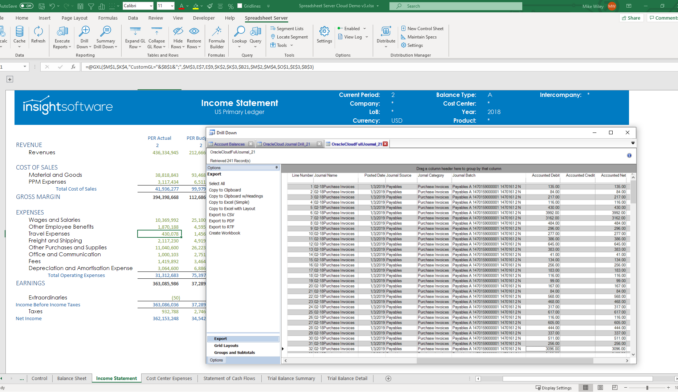4 Common Excel Challenges for Financial Reporting
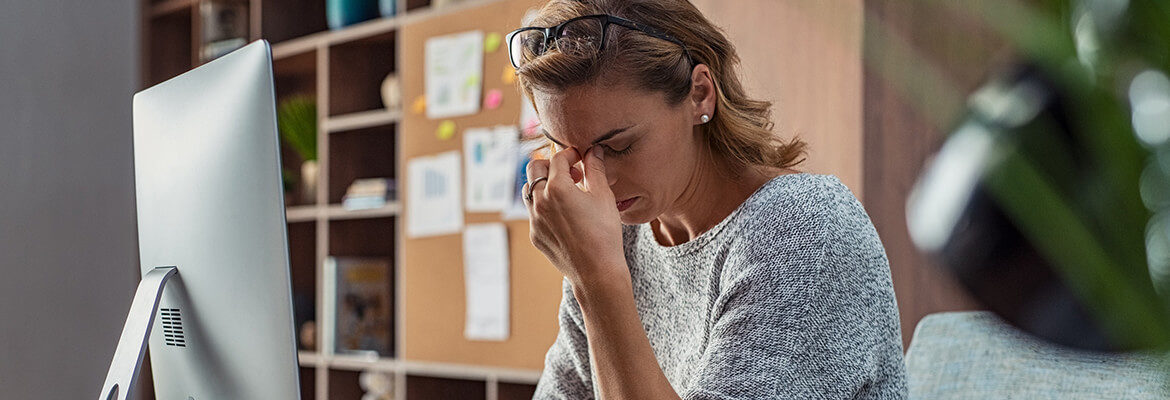
You may have heard about the cut-and-paste error in Excel that cost TransAlta $24 million or RedEnvelope’s single-cell error that wildly threw off forecasting. We want to help you avoid these Excel reporting challenges, especially for financial reporting.
First, let’s start with some background information. Excel was first introduced more than 30 years ago, in 1987. Since then, it has become the standard for spreadsheets in offices around the world, especially among accounting and finance professionals.
Excel and similar spreadsheets certainly have their place—they offer a utilitarian way to organize data and perform basic operations. But an overdependence on spreadsheets in your finance department can lead to unforeseen challenges when managing the complex process of the financial close and reporting. Here are some of the most common financial reporting Excel challenges faced by finance professionals still relying on this old-school tool.
Excel Challenge No. 1: Built for Individuals, Not Collaboration
Excel was built with the individual in mind, not collaborative teams. For small businesses with just a single person handling the majority of all accounting and financial reporting responsibilities, this doesn’t pose much of a challenge. But larger enterprises will likely have finance departments of more than one person.
For example, two junior lawyers at Barclays were working on a spreadsheet documenting contracts to be purchased. Missing communication on the formatting of the spreadsheet, Barclays ended up purchasing many contracts it didn’t intend to due to hidden cells. Maybe it could have avoided this major blunder with some collaboration tools.
Running a successful office of the CFO requires a collaborative environment. Team members must be able to easily share information with one another, especially during the financial close. This is where a reliance on basic spreadsheet software starts to hinder your progress.
Excel wasn’t designed as a collaborative tool—it can’t handle multiple users entering and analyzing data at the same time. And the more people you have accessing and editing a single spreadsheet file, the more error-prone the spreadsheet becomes. This leads us to our next financial reporting Excel challenge.
Excel Challenge No. 2: Unavoidable Errors
Errors are almost unavoidable when you’re using simple spreadsheet software like Excel. Studies have found that approximately 90 percent of spreadsheets contain errors.
Errors could be logical, such as an incorrect formula used for a calculation. But many errors are often simple entry mistakes that can happen to anyone—clicking the wrong cell when entering new data, making a copy-and-paste error, or even forgetting to include a minus sign (costing shareholders their year-end payments, like those at Fidelity Investments). The more people you have editing and consolidating financial information into a single Excel file, the more likely it is that your reporting will yield inaccurate results for your company’s sensitive financial information.
Excel Challenge No. 3: Lack of Data Protection
This brings us to our next financial reporting Excel challenge: protecting your data. This issue is threefold. That’s because Excel makes it difficult to guarantee proper data security, governance, and backups.
- Data security: Spreadsheets are often unsecured. And with multiple people working on an unsecured spreadsheet that’s likely getting emailed and forwarded around the office, it’s hard to know and control who has access to your organization’s financial data.
- Governance: Proper data governance means that your company’s data is consistent and trustworthy. This is especially critical when it comes to financial data. But when using Excel, it can be difficult to control how financial data is entered, formatted, stored, and used.
- Backups: Lastly, there’s no way to ensure that your data is always backed up when using Excel. Most companies have a shared cloud server, but this works only if your team members make it a point to upload each new spreadsheet version as they work.
Excel Challenge No. 4: Lackluster Forecasting
You can certainly do quite a bit with Excel, but it’s no simple task to use spreadsheet software for robust financial planning and performance analytics.
Unless one of your team members already has some serious programming skills, this type of predictive financial planning will call for a considerable time commitment. And an inability to quickly and accurately forecast financial results for novel scenarios represents a significant barrier to your company’s future growth.
Are You Ready for Smarter Financial Reporting?
Relying on basic spreadsheet software like Microsoft Excel in your finance department is a slow, error-prone, and inflexible way to do financial planning and forecasting. When you’re operating at the enterprise level, spreadsheets are no longer the right tool for collecting, consolidating, and reporting financial results.
But now there are better options that offer advanced capabilities to bypass all of the financial reporting challenges in Excel. insightsoftware provides dynamic modeling, in-line analytics, workflow management, and scalable architecture to accelerate your financial planning. For any organization focused on growth, business intelligence should be a top priority. These innovative solutions can help transform outdated business practices by introducing new efficiencies and insight-driven capabilities that will unlock internal assets and increase productivity. As your business builds its plans for the future, make sure business intelligence tools are a part of your strategy.