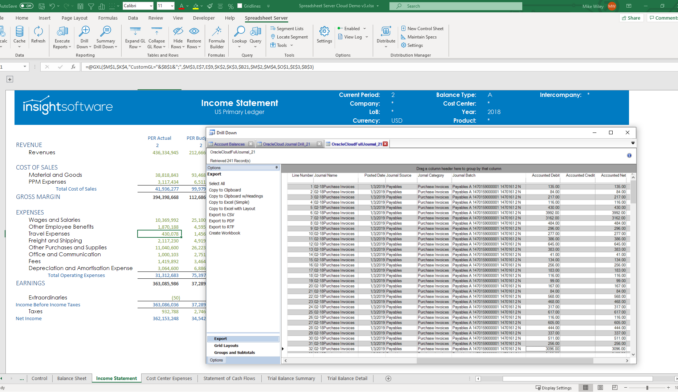Year-End Doesn’t Have to Feel Like THE END
Did you know? Eighty-seven percent of surveyed finance professionals reported working overtime during the financial close process. Nearly a third need at least seven days to complete a month-end close. A third. And that’s just month-end.
You probably did know that—or at least had an idea—because you too spend a lot of extra time at the office at month- and year-end. That’s a lot of time spent working instead of doing other things. And some of that time may not be spent as efficiently as it could be. But before you give up hope of ever getting home on time during the financial close process, we want to share a secret with you:
You can have at least 50 hours back every single year.
That’s right, 50 hours.
What Would You Do with 50 Hours?
We asked a few of our reporting experts what they would do with 50 hours back on their clocks every year. Many of the responses had to do with what individuals could do with that many hours back against their reporting processes:
- Create additional details to current reports, and build new templates.
- Work on smaller projects that we have traditionally not had time for.
- Focus on high-risk areas rather than routine reporting.
- Make more productive reports and spend more time analyzing data.
But perhaps our favorite answer was: “Use vacation!”
So how do you get those elusive 50 hours back? Well, we’re glad you asked.
Take Your Time Back
When time is already at a premium, the last thing you want to do is spend so many extra hours at the office finishing reporting at month- and year-end. You may benefit from a good long look at your reporting processes. If you’re still following manual reporting processes, it’s really time to consider automation.
Manually exporting data from your ERP into Excel is not only inefficient and time-consuming, it’s also prone to errors. Not to mention that most ERPs don’t talk to other databases, which means you’ve got to do a whole lot of additional manual work to combine the data into one comprehensive report. If that weren’t bad enough, data exports only provide static data. Which means that if any information is changed, added, or deleted, you have to start from scratch all over again.
Additionally, time-consuming reporting processes mean that by the time you get your reports done, you have just enough time to get them turned in, and very little (if any) time to analyze what’s going on.
Who has time for all that?
The Automatic Solution
Fortunately, with the introduction of report automation tools, it’s possible to not only get some precious time back, but also create nearly instantaneous reports that are connected, real-time, and drillable. With reporting solutions from insightsoftware, your team has the option to work in spreadsheets or in web-based visual dashboards with the following perks:
- Real-Time Integration: Work with live data to know your information is always up to date. Save hours with single-click refreshes.
- Create Any Report on the Fly: Report-building is user-friendly and intuitive. With no need to wait on IT, you’re able to create any report at any time without waiting for an IT resource to do it for you.
- Drill Down to Detail: Easily see the numbers behind the results for instant explanations and the ability to quickly fix any inaccuracy.
- Up and Running in No Time: Installation takes approximately a day, and your teams can be up and running in less than a week.
Sound impossible? It’s not. Here’s what some of our customers had to say about their experiences with report automation and the time-savings perks:
…a very powerful reporting and analytics tool that saves us time and effort at month’s end, during the month and at audit time. Data is accurate and available very quickly. Integrity reports used to take us 20+ hours to run, but with Hubble, we get our reports in minutes.” – Zina Grinman, Donlen Corporation
“I’ve been able to provide better analysis with Spreadsheet Server because I have more time to look at the numbers being generated and compare them to known variables rather than just rushing to get reports out on time.” – Joseline Leroux, Midwest Property Management
Automate Today and Save
We know you’re busy. But it’s possible that by this time next year, you could have profoundly changed how you do all your reporting through insightsoftware’s reporting and visual analytics software solutions. What have you got to lose (except all that extra time spent on reporting)? See our solutions in action and find out exactly how they could revolutionize your processes in a little as one week’s time.
We have a feeling future you will thank you for that decision.