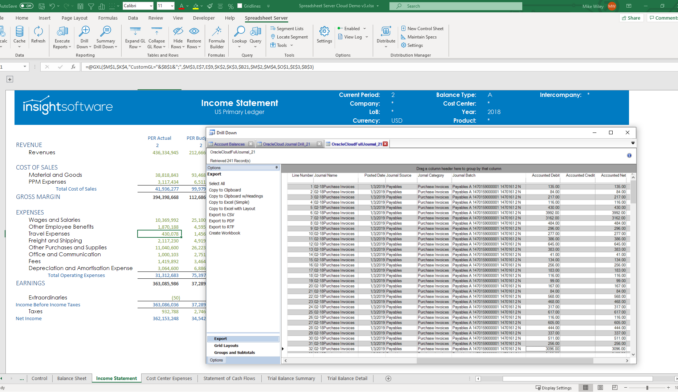The Ultimate Guide to Flash Reports in 2021

What is a Flash Report?
Flash reports are short, executive-level, summaries that provide a snapshot of a company’s key operational and financial metrics at regular time intervals. Management will use these quick updates to assess how the business is performing on a week-to-week basis, rather than making delayed, reactionary decisions after seeing quarterly reports. Because of the tighter time intervals at which reports are released, C-level executives and finance managers can identify operational irregularities before they develop into operational problems that have large negative impacts on the company. Regular review of flash reports provides a rough measure of change in the organization and gives insight into real-time trends and customer behavior.
This post will take you through the different types of flash reports that C-level executives should be using in 2021, the types of flash reports for middle management, and the key components that make a good flash report. You can also get some in-depth, hands-on experience by downloading our free sample flash report template. This fully interactive template comes pre-built with relevant KPIs and metrics that your management team will want to see on a regular basis.
Types of Flash Reports
There isn’t just one specific template for flash reports. These reports are a very diverse tool that can be tailored to your company’s particular needs. However, there are some overall trends that can be seen in C-level flash reports: they are generally distributed weekly or monthly and are broken down into three different sections (liquidity, productivity, and profitability):
- Liquidity – The liquidity portion of the flash report informs management of the company’s cash flow situation. Common financial metrics seen in this section include: quick-ratio, accounts receivables turnover, operating cash flow, and days sales outstanding.
- Productivity – The productivity section of any flash report will vary significantly by industry. However, this portion of the report should bridge company operations with financial performance. Companies will often track these operational metrics: utilization rate, overtime hours, sales growth, and throughput.
- Profitability – Profitability is important to any company that wants to remain in business. This portion of the flash report covers financial metrics like gross profit margin, operating profit margin, and net profit margin. For larger companies, this can be broken down by business unit to show individual performance.
While there is no specific template for flash reports, high-quality financial reporting software will often come with easily customizable templates that are out-of-the-box ready to use. These will include templates for a couple flash report topics that C-level executives like to see:
General Ledger Flash Report
A quarterly financial report has a lot of information in it. Some might argue that there is too much information. Many managers are ok with just looking at consolidated financial statements (income statement, balance sheet, and cash flow statement), but the general ledger flash report takes it one step further by providing a mix of condensed financials and financial ratios. This allows management to identify trends and compare their performance with their competitors. These reports will often be automatically compiled on a weekly basis using data collected by business intelligence software.
Flash Manufacturing Purchasing Managers’ Index (PMI) Report
The flash PMI is a commonly referenced monthly flash report that managers and financial analysts use to measure the health of manufacturing and understand the current economic trends. This report is based on 85 percent to 90 percent of total PMI survey responses each month. A PMI above 50 indicates manufacturing expansion compared to the prior month, whereas a reading below 50 represents a contraction.
5 Things Not to do When Choosing a Financial Reporting Tool
Learn MoreFlash Reports for Middle Management
While we generally think of flash reports as a tool for senior management, this is far from the truth. Since the advent of KPI dashboards, data has become much more accessible, making flash reports readily accessible to middle management. These reports tend to be more focused than their C-level counterparts and will pertain to a specific department and its operations. Here are some common examples of middle management flash reports:
Accounts Payable Flash Report
Every company wants to be as efficient as possible with its cash. Sometimes this means taking a little more time to pay your vendors. The accounts payable flash report gives management an idea of how well the company is making its payments, and how well it is maintaining its relationships with vendors. This flash report summarizes monthly purchases, gives a vendor breakdown, and provides aging information, as well as everything in between.
Accounts Receivable Flash Report
Just as you pay your vendors, you expect to be paid for your services. Similar to the accounts payable report, the accounts receivable flash report summarizes important information about customers, receivables aging, and monthly sales. This report is particularly useful when trying to identify high-quality clients that you want to retain, and potentially expand business with in the future.
Order Entry Flash Report
Who are your largest clients? What inventory is ordered the most? The order entry flash report outlines key items that purchasing and sales managers would want to know. It provides integral information for demand forecasting as well as insight into other products that clients might be interested in. It also highlights information pertaining to the performance of sales representatives, so you can see who is closing the most deals and who is struggling.
Inventory Flash Report
The inventory flash report is ideal for warehouse managers, purchasing managers, or analysts in the operations department of a supply chain company. The information provided in these reports will give managers an idea of how efficiently their warehouses are being utilized as well as provide insight into how well inventory is moving. Identifying inventory trends early on also enables purchasing managers to better forecast needs, in turn, maximizing profits. It should be noted that tracking inventory can be quite laborious if done manually, and is best tracked using a business KPI dashboard.
Payroll Flash Report
Every company has a payroll department, but do you know what everything is actually costing you? The payroll flash report breaks things down nicely, showing how much salaries, benefits, overtime hours, and taxes are costing the company on a monthly basis. Reports can also include what task codes are being utilized the most, helping determine how effective your work force is.
Job Cost Flash Report
When you are really drilling down into the profitability of each job your company performs, you want to be looking at a job cost flash report. This report highlights the total charges, billings, payments, discounts, and write-offs for selected job(s). Managers will often use these flash reports to try and identify the drivers behind a successful job so that they can replicate it. Similarly, they will also reference job cost reports to determine what causes some jobs to go sideways.
Up to this point, we have covered some of the different types of flash reports that are sent to senior and middle management. However, it is important to remember that just because a report lands on someone’s desk or in their inbox, it doesn’t mean that they will read it. Reports need to be crafted in such a way that people are compelled to read them.
Top 5 Excel Tips & Tricks Every Finance Manager Should Know
Read NowWhat Makes a Good Flash Report
A good flash report will give you a holistic overview of your company in a condensed format. This can easily be achieved by examining three key components of a flash report: report length, relevant data, and preparation time.
- Report Length – These reports are intended to be brief and to the point. Ideally, the information should be condensed into a single page, but can range anywhere from one to four pages, depending on the type of flash report. Long reports are often put off until later, which means that they are never read.
- Comparative Data – You can have the most recent data, but it is meaningless without something to compare it to. Flash reports should include historical data from preceding reports, as well as data from the same period in the preceding year (YoY). This helps management identify operational anomalies and rectify them.
- Preparation Time – Flash reports should take no more than 30 minutes to prepare, and when using proper reporting software, they should by generated instantaneously. The whole idea behind these reports is that they are quick to prepare and give up-to-date information in an easily digestible format.
Although these three key components may seem simple on the surface, we all know that flash reports tend to be a bit of a handful for those preparing them. Not only do they have to understand the best way to present the information to the end user, flash reports tend to evolve over time as the company grows. For years, a particular performance metric may be extremely important, but as the company changes, that metric may become less relevant. As such, it is important to have a high-quality reporting tool that can help your flash reports evolve to keep pace with your company’s growth.