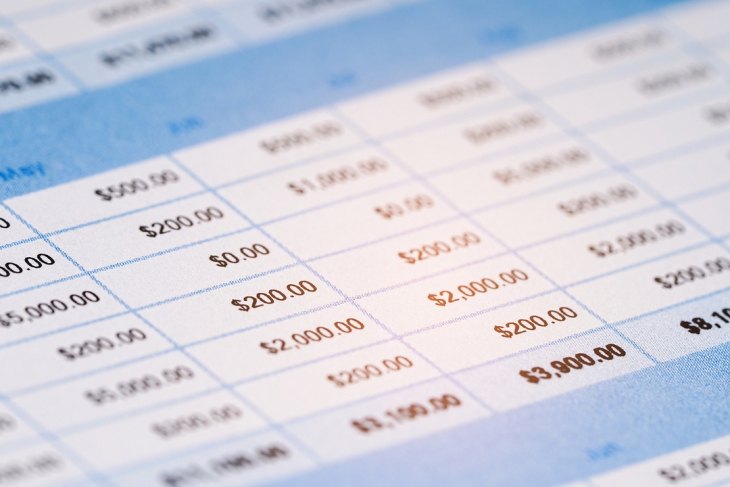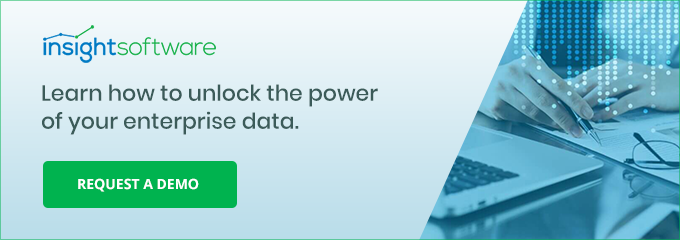Protecting Your Excel Reporting by Connecting Directly to Your SAP Data

SAP’s library of pre-defined reports for Finance and Controlling (FICO) is great for addressing some of the core tasks associated with finance and accounting. Those reports align well with accounting standards under GAAP and IFRS. Unfortunately, they rarely do a good job of addressing the kind of reporting needed to make informed managerial decisions.
Stock reports often lack flexibility. In functional areas such as Accounts Receivable and Accounts Payable, for example, standard reports are pre-configured to display fixed aging buckets that don’t always contain the detail needed to perform effective analysis. Pre-defined SAP reports are inflexible when working with hierarchies, and they require help from IT for any changes. That consumes valuable IT time, and it often means waiting days or weeks to get the report you need.
Data required for management reports are often pulled from many different SAP modules to create a consolidated analysis. SAP provides lots of out-of-the-box reports for various functional areas such as Cost Center Reporting. However, finding a single report with the correct content and layout for your needs can be difficult or impossible. This creates challenges for anyone who wants to create a holistic view of a particular management inquiry or business process.
Managers are generally looking for the flexibility to perform complex ad hoc analysis, and that’s just not something that the stock reports from SAP can provide. It’s common practice, therefore, to extract information from SAP, move it into Excel, then reformat the data and perform some analysis there. That solves the first problem, but it also creates a new one. By moving data from SAP to Excel without a live connection between the two applications, you create a copy that can’t be refreshed, which poses some significant risks to your data integrity. This practice not only introduces unnecessary risk due to manual manipulation of the data, but it also effectively negates the main reason many organizations implement their ERP systems—a single source of truth.
Finally, there’s the question of drill-down capability. SAP users often need to explore the detail behind a particular number in a report. Unfortunately, this can mean exporting one or more reports to Excel, manipulating the data with advanced formulas using VLOOKUP and similar Excel functions, or building pivot tables that can present information in a meaningful way.
Some of the most common tools such as SAP Analysis for Microsoft Office are inflexible. They provide pivot table functionality, for example, but little else, and using them requires significant IT assistance.
The current uncertain business environment adds further to the challenge, as managers are asking for more frequent updates to stay current with changing circumstances. Unfortunately, the tedious manual process of copying and pasting data into Excel consumes a significant amount of time, so it isn’t always practical to update those reports on a daily or weekly basis.
Excel to the Rescue?
There is no question that Excel is a phenomenal tool for ad hoc analysis. Virtually everyone in the business world is familiar with it, and an advanced user can perform sophisticated data manipulation and analysis with it. It requires no programming skills or configuration, it’s flexible and dynamic, and it adapts to almost any requirements. Excel files are easily shareable, making it easy to collaborate with others throughout the organization.
Excel comes with a significant caveat, however, especially when manual copy and paste processes are involved. Spreadsheet errors can result from a minor change to the format of source data, the accidental omission of updated information, or pasting data into the wrong location.
Unfortunately, Excel doesn’t tell you when there’s a bug or error; it just gives you an incorrect number.
Excel Reporting the Safe Way
How can companies reduce the risks of Excel-based reporting? The answer lies in eliminating manual copy/paste or export/import processes. With the right tools, it’s easier than it sounds.
The key is to build live links from Excel directly to your SAP data. When the information in your Excel spreadsheet comes from a direct, real-time query of the SAP database, it means never having to copy/paste or export/import data. It means no more unintended changes to formats, accidental transposition of cells, or inconsistent or incomplete updates from SAP to Excel.
The tedious and error-prone process of moving data from SAP to Excel is replaced by an automated process that is accurate and consistent every time. Instead of spending a lot of time moving data around, you can simply refresh the data with real-time information from SAP.
This also enables organizations to establish a rigorous review process for Excel-based reports and models before using them to make decisions. It allows for quality control and the application of a clear set of standards around reporting.
Refreshing data directly from SAP is also a much more secure process because it leverages the security mechanisms you have already defined within SAP. In Excel, you can enable authorized users to make changes where appropriate, while using controlled templates and protection to prevent changes to formulas. Finally, reports can be distributed securely based on a need-to-know list of recipients.
Quality and Flexibility: Wands for SAP
Wands for SAP is a product that enables direct, live links to your SAP data from Excel. With Wands, you can eliminate the risky and time-consuming tasks associated with moving data from SAP or other systems into Microsoft Excel. In doing so, you can establish a quality-assurance process that results in accurate and consistent reports, providing your organization with a single version of the truth.
By empowering end-users to work directly in Excel, with live links to SAP data, you can save time and reduce your staff’s dependence on the IT department (or expensive outside consultants). The end result is that your finance team can spend time analyzing data rather than capturing and manipulating them.
If you would like to learn more about streamlining, automating, and improving your SAP reporting, we would love to talk with you. Contact us today to discuss your project, or to request a free demo.