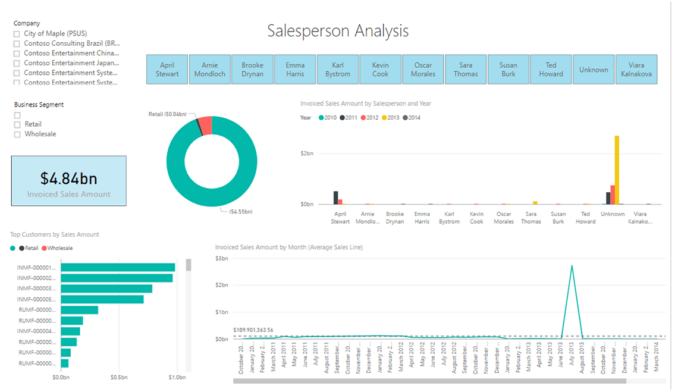Overcome These 4 Common D365 F&SCM Challenges with Jet Reports

So, you’re working for a medium to large enterprise that uses Microsoft Dynamics 365 Finance & Supply Chain (D365 F&SCM) as its ERP system. You have multiple options for reporting and analysis available to you from Microsoft. But if your business is growing, you are probably looking to push beyond the out-of-the-box capabilities to develop your own custom analysis and meaningful data insights.
Discover how Jet Reports can transform reporting on D365 F&SCM data in Excel and why savvy organizations deploy Jet Reports alongside Power BI for a complete reporting and analytics solution that addresses the needs of all their users.
Do these challenges sound familiar?
Lack of Excel Connectivity
Unfortunately, you can’t do much with Excel until you have moved data into it from whatever source system (or systems) you want to analyze. It’s common practice to run reports from an accounting or ERP system, or perhaps from CRM, and then dump the resulting data into a CSV file and import them into Excel for analysis.
There are some significant problems with the traditional export/import approach, however. If source file formats change unexpectedly, it can render the results of a time-consuming analysis process incorrect. Moreover, once the data are imported into Excel, they are immediately rendered obsolete. Any subsequent changes to the source system (for example, if someone posts a new transaction or makes an adjusting entry) are not reflected in the analysis. So, you’d need to re-export from your ERP starting the whole tedious, error prone process over again.
Many business users, especially finance and accounting teams, need access to up-to-date, accurate ERP data from within Excel. Providing live access to ERP data in Excel isn’t a core capability of ERP systems. Even D365 F&SCM is no different to other ERPs in this regard. Finance teams using D365 F&SCM have expressed a strong desire for easy, seamless integration between Microsoft Excel and D365 F&SCM that goes beyond simple pivot tables and into full featured complete reporting capabilities with built-in content and data models.
Easy, Excel-Based Reporting Built for Microsoft D365 F&SCM
Access ResourceComplex Consolidations
For companies that operate multiple corporate entities, the most common approach is to create distinct companies within D365 F&SCM, each with its own set of books. That way, accounting systems remain clearly separated, company ledgers are always in balance, and internal controls can be applied cleanly across the various corporate entities.
D365’s native financial reporting tools, however, are challenging to use when trying to report across multiple companies and create consolidated accounts across group structures. The inherent complexity of Dynamics data structure is multiplied when multiple companies come into play. As a result, Microsoft Dynamics customers often resort to complicated, Excel-based processes to build their consolidated financial statements.
That brings us back to the problem addressed in the first challenge: When it is a manual process to export, import, copy, or paste information, it costs time and effort, and it potentially introduces errors.
Financial Reporting was never designed to be used as an analysis tool. However, when preparing financial statements, you might spot a problem and want to drill into transactional detail. Sometimes you need go beyond the general ledger to view sub ledger transactions. Switching between Financial Reporter and the D365 UI is not the most intuitive or efficient workflow for this type of activity.
Lack of Drill-Down Capability
The process of producing financial statements inevitably involves a lot of investigation. In an ideal world, a user would be able to display a financial report on-screen and simply double-click on a line-item to see the details comprising that number.
D365’s Financial Reporting doesn’t provide that capability. Nor does Power BI out of the box. Drill-down saves time on the routine tasks that finance and accounting personnel must repeat hundreds of times throughout the course of a period closing process. With the right reporting tool, drill-down capabilities can save finance teams a lot of time and headaches.
Customizing Comes with High Costs
Custom reports can also be tremendously expensive to create and maintain, especially when you consider the long-term costs of updating them over time. D365 skills are in short supply in the current market so you may not have the required technical knowledge internally. This skills shortage can leave you reliant on partner consultants. However, most Microsoft partners want their experts focused on implementing new D365 systems, not building reports for existing customers. So, this creates a further resource crunch. You are either dependent on very limited internal resources or you face a long wait for an external consultant – and the inevitable costs due to high demand.
Jet Unlocks the Potential of D365 F&SCM
For years, your colleagues in the NAV, GP, and Business Central world have trusted and relied on Jet Reports to deliver fast, accurate Excel-based reporting that can be owned and managed by business users.
insightsoftware also has a long history in the Dynamics AX and D365 F&SCM world. Many of you already increased efficiency with Jet Analytics by eliminating complex data management structures, speeding up report building, and introducing robust budgeting and forecasting.
Now we are embedding our D365 F&SCM knowledge into Jet Reports. So D365 F&SCM customers can enjoy all the reporting benefits that the GP, NAV, and BC community already have.
Jet Reports now offers high performance connectivity with options to connect to Synapse/Azure Data Lakes, BYOD, SQL or your Cubes and Tabular models. With the release of Jet Reports 22.1, customers using Dynamics GP, NAV, or D365 Business Central (BC) who are considering migrating to Dynamics 365 F&SCM can continue to use Jet Reports, bringing the power, flexibility, and simplicity of Jet to their new ERP.
However you want to connect to your D365 F&SCM data, Jet Reports provides robust and reliable reporting that your business users will love. Remove the shackles of reliance on scarce technical resources and start to self-serve your own valuable business insights.
Best of all, adding Jet Reports alongside Power BI in your reporting portfolio means you have a complete reporting solution that addresses the needs of all your users.
Jet Reports provides easy to use financial reporting in Excel for D365F&SCM that can be refreshed near real-time, on demand, with the click of a button. Easy-to-configure, pre-built templates get users up and running fast without having to understand complex Dynamics data structures. Access, share, and organize reports on the web to have the accurate answers you need, anywhere, anytime.
For F&SCM customers, Jet Reports offers:
- Fast, Flexible Financial and Business Reporting Inside of Excel. No need to worry about where your data is–Jet Reports takes care of finding and accessing the data you need for reporting. Built-in ERPsmarts empower users to access the data they need and create their own reports, without technical skills.
- Shorter Reporting Cycles and Lower Effort. Enable business users to build refreshable reports using easy-to-configure, pre-built templates, or create a custom report in minutes. Create accurate charts, graphs, and other visuals that combine the most current data from multiple applications in just a few clicks.
- Reduced IT Dependency and Easy Self-Service Reporting. Eliminate rigid IT reporting projects and delays: Custom Data Entity Packs mean no need to find a power user or IT expert to help you build your reports. No hard coding or programming skills required.
- Intuitive Data Drill Down to Quickly Find and Fix Errors. Always have the answers. Drill into transactional level data directly from Microsoft Excel. Access and run reports from anywhere on the web with the Jet Hub.
- Connection Flexibility. Jet Reports offers flexible integration options to connect to your Dynamics 365F&SCM data source. Whether your configuration uses Synapse/ADLS, BYOD, SQL or Cube data, Jet Reports has you covered.
Your D365 F&SCM system has power beyond your imagination. You just need the right tools to unlock that potential. See for yourself why Jet Reports is the essential companion to Power BI that every D365 F&SCM customer needs. If your organization has recently implemented D365 F&SCM, or if you are planning a project in the near future, we encourage you to reach out to us to get a free demo of Jet Reports.