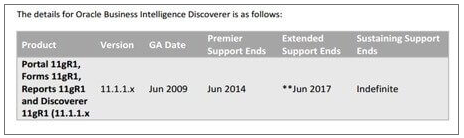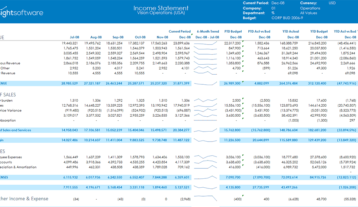Goodbye Oracle Discoverer, Hello Next-Generation Reporting

User interfaces for ERP reporting tools are most often built with IT staff in mind, not the end user. Easy access to information is key, but many people feel that getting this access takes too long. For users of Oracle E-Business Suite (EBS), data access is about to get a bit more difficult now that the company has phased out the Oracle Discoverer product. Many customers are now looking for an Oracle Discoverer replacement and alternative.
Table of Contents
- Define Your Oracle Discoverer Replacement Requirements
- Evaluate Your Discoverer Replacement Options
- Make the Final Selection
- Migrate to Your New Oracle Reporting Solution
- Conclusion
Oracle Discoverer is Unsupported.
What Comes Next?
As a heavyweight in the world on enterprise software, Oracle makes a lot of companies scramble any time it decides to stop supporting one of its core products. Such is the case with Oracle Discoverer, one of the primary reporting tools in the Oracle ecosystem.
Oracle’s 2014 Statement of Direction laid out its support strategy. Note that extended support for Oracle Discoverer ended in 2017.
Users who transferred from premier to extended support did not have the benefit of being certified with most new third-party products/versions (such as web browsers and Windows 10), or more new Oracle products.
Users who stay on board with Oracle Discoverer until the sustaining period ends will not have the following support:
- Certification with most existing Oracle products/versions
- Certification with most existing third-party products/versions
- Software and operating system updates
- New patches, alerts, or scripts
These downgrades in support all point to something fairly obvious: Oracle wants you to migrate to an Oracle Discoverer alternative.
Real-Time Reporting Alternative for Oracle
Get a DemoThe R12.2 Upgrade and What it Means for Discoverer Users
When upgrading to EBS R12.2 you also make the move to online patching, which means you can no longer access tables (e.g., GL Balances) directly. This means you will need to make a significant investment rewriting your Discoverer reports. So, the question is, does it make sense to make such an investment of your time and effort into a product that is no longer supported and has a very limited shelf life?
What’s more, sticking with Discoverer carries security risks for your organization. Discoverer uses a Java Applet, technology which is no longer supported by most modern browsers, including Google Chrome, Firefox, Safari, and Microsoft Edge. To continue using it, you would need to use an older, unsupported browser version, which increases security vulnerabilities and virus risks to your organization.
Additionally, Oracle is actively discouraging users with a 19c database (the current long-term release) from using Discoverer, as it is not certified or supported for users. Oracle encourages customers to migrate to other solutions.
There is a significant risk with unsupported products. If a bug is introduced, you will be unable to get a new patch to resolve it. So, if Oracle wants users to migrate from Discoverer, what comes next?
Follow these four steps to find out.
Step 1: Define Your Oracle Discoverer Replacement Requirements
You can’t identify the right replacement without knowing what you need first. Begin by considering the pain points of using Oracle Discoverer. If reporting proved to be a time and labor-intensive process, take some time to understand why. That way the replacement is an actual upgrade. It’s also important to consider your business objectives, both inside and outside finance. What do your reports need to include to improve enterprise performance management? Finally, talk to stakeholders in finance, IT, and the C-suite about what the ideal reporting process looks like to both producers and consumers. Rely on all these sources to develop a detailed list of requirements for your next reporting tool.
Step 2: Evaluate Your Discoverer Replacement Options
The enterprise software market is full of Oracle reporting tools, but not all of them offer the upgrade you’re looking for. First and foremost, seek out solutions with the tools and features you’re looking for, but don’t make this the entirety of your evaluation. You will also want to consider factors like cost, vendor reputation, implementation requirements, user-friendliness, and training requirements. Identifying the right vendor is a complicated equation that depends on balancing various priorities: lowering IT costs, speeding up reporting, minimizing IT input, integrating more data, etc. It costs much more to implement the wrong software than it costs to delay finding a replacement, so be sure to spend as much time as necessary evaluating.
In actuality, three options exist:
- Staying with unsupported Discoverer
- Migrating to the more complex and expensive Oracle Business Intelligence Enterprise Edition (OBIEE)
- Exploring user- and cost-friendly next-generation reporting alternatives.
Webinar: Replacing Discoverer - Top Ways to Move Forward with Real-Time Data
Watch NowOption 1: Stick with Oracle Discoverer
For organizations with hundreds or thousands of Discoverer reports, it’s overwhelming to think of switching to another ERP reporting tool. How can you re-develop all the reports created over the years? Will the transition deliver as promised? What if there’s a steep user learning curve? How much IT effort and implementation time will a new tool require?
Fear of the unknown has left many companies afraid to implement a new reporting tool, yet the risk of staying with Discoverer is becoming increasingly high. Although doing so would require the least amount of cost and effort, Oracle won’t be there to assist if you encounter a problem. This might cause your organization to avoid upgrading its ERP for fear of Discoverer breaking without a replacement in hand.
IT skills are another concern. Because Discoverer has been non-strategic since 2006, it’s a challenge for IT to successfully write reports. Even finding the resources with the right technical knowledge to do so is difficult and sometimes results in an unhealthy dependency on a single expert.
Option 2: Migrate to OBIEE
Oracle recommends that Oracle Discoverer users migrate to Oracle Business Intelligence Foundation Suite, which includes OBIEE. OBIEE is a strategic BI tool that provides a web platform with attractive dashboards suitable for C-level needs.
Using OBIEE as Discoverer’s replacement is intended to help unlock the power of your information with robust reporting, ad hoc query and analysis, OLAP, dashboard, and scorecard functionality that offers the end user an experience that comes with visualization, collaboration, alert capabilities, and more. But does OBIEE stack up?
While it has many advantages, it’s not built to be a transactional reporting tool for day-to-day ad hoc analysis or easy drilling into data details. OBIEE requires a data warehouse, and businesses must typically plan six to 12 months ahead to develop the structure of the reports they anticipate, which is difficult for dynamic businesses where reporting needs change daily. Also, implementation is costly and lengthy, often requiring consultants to build new reports or convert Discoverer reports to OBIEE, which takes as many as eight steps.
Another expense is the ongoing expertise needed to create OBIEE reports once the application is installed, as it requires a specific skill set. Some companies who have purchased OBIEE abandon it for less costly alternatives that provide autonomy for the average users in creating reports.
The advantages and disadvantages of OBIEE as an Oracle Discoverer replacement:
Advantages of OBIEE
- Interactive dashboards that provide reports with a rich variety of visualization tools.
- Nice UI – Great dashboards for C-level executives.
- Good aggregation – Impressive summary data.
- Strong enterprise reporting that accommodates formatted templates and reports.
- Exception reporting – Detection and alerts that trigger workflows based on business events.
- Spatial intelligence that allows users to visualize analytics via map-based visualizations.
Disadvantages of OBIEE
- Extended implementation – Because of its complexity, OBIEE can take six to 12 months (or more) to implement.
- Data warehouse (and day-old data) – To use OBIEE, you may need to create a data warehouse. This means OBIEE reports will require time-consuming exports of data to the warehouse, so you’ll end up with day-old static data and not real-time reports you can drill into.
- Consulting resources and/or BI programmers – Consulting resources for a BI project are often double or more the software licensing costs. This is because OBIEE programmers must intimately understand Oracle’s 30,000-plus tables due to the way OBIEE retrieves and stores data. You’ll either be stuck with consulting costs for creating and maintaining reports, or have to hire a high-dollar BI programmer long term.
- Ease of use – The BI Mobile APP Designer is difficult to use, at best, when upgrading from previous versions. OBIEE is not transactional and it’s difficult to drill down to the little details, thus requiring a data dump into Excel. It is also less dynamic and agile than Discoverer and cannot easily alter reports
- Lengthy report conversion – Converting a Discoverer report to OBIEE isn’t automated and can take up to eight steps per report. This is costly, as you’re usually relying on consultants.
- Security – OBIEE has its own security profiles outside of Oracle EBS, and it takes time to map and reconcile the two, which can be critical when you are hiring or letting people go. Security changes in EBS can often be overlooked in OBIEE, allowing an unauthorized employee to gain access to sensitive data.
Too many bells and whistles – A survey of more than 250 Oracle customers showed that 72 percent of OBIEE users claim they don’t fully exploit the tool. Many just want fast transactional and ad hoc reporting―and even creating that basic type of report can take up to a year in OBIEE.
Option 3: Look for a Next-Generation Oracle Reporting Solution
When evaluating what your organization truly needs, it might make the most sense to look for a reporting tool that provides the real-time aspects of Discoverer, without both the obvious and hidden costs of OBIEE. Data security and automated conversion of Discoverer reports are other features to look for in a new tool. By doing so, you’ll approach your reporting project with a clear view of the best option.
When users in an ERP survey were asked about the most important considerations for future ERP implementations, “fast time to value” and “simplicity for all users” topped the list. This indicates that a better alternative for ERP reporting needs could be cost-effective software that builds on user familiarity with tools like Microsoft Excel, where ERP data often ends up anyway for formatting and manipulation.
Next-generation reporting solutions for Oracle EBS provide immediate access and data drill-down from reports via Excel, making it easy for average users to create their own reports. Also, instead of taking months to implement, these tools install in a few hours and don’t require a data warehouse with its expense and extra complexity.
Reports Wand is a next-generation reporting alternative for Oracle EBS 11i to R12 users that comes with pre-built reports for Financials, Supply Chain, HR, Manufacturing, Service, and other modules. In keeping with user needs for “fast time to value,” conversion of Discoverer reports is accomplished in two easy steps.
Replace Oracle Discoverer
Get a Free Demo
Step 3: Make the Final Selection
Once you eliminate all but a few candidates, schedule consultations or software demos. Don’t hesitate to provide the vendors with specific reporting requirements and actual financial data. The best vendors will customize their demonstration to give you a hands-on feel for how the product adapts to your actual reporting workflows. As part of the demo, try to learn as much about the vendor as the product itself. After all, you’re looking for a new reporting tool because your old one is now unsupported. Whoever you choose as your new vendor should be eager to go above and beyond Oracle.
Critical Opportunity for Report Consolidation
Before deciding on your Oracle Discoverer replacement, first analyze the existing Discoverer reports and ask the right questions of business users to reduce the amount of reports requiring conversion. A June 2017 survey revealed that 36 percent of respondents have up to 200 Discoverer reports in their organizations, with another 29 percent using 201 to 500 reports. An additional 19 percent have from 501 to 1,000 reports. On a monthly basis, 64 percent of respondents said they personally use zero to 10 Discoverer reports, and another 16 percent use from 11 to 20.
The end of Discoverer offers a perfect opportunity to consolidate existing reports into a more manageable number, as many reports have been duplicated over the years with just a single parameter change or were used only once years ago. We’re confident that you may find the vast majority of existing Discoverer reports obsolete or a duplicate. Think of the number of times you’ve copied a report and added a new column, a new parameter, or changed a filter. This leads to the typical EBS site having hundreds of redundant Discoverer Reports. With Reports Wand, filters are dynamic; you don’t have to save a copy of a report just to change a filter.
So, as finance and other users open Discoverer reports for conversion, there is a perfect opportunity to assess the report’s usefulness and eliminate redundant or one-off reports. Reducing the number of reports, it turns out, is no trivial matter, as evidenced by a survey of Fortune 500 business units by The Lab Consulting described in a CFO article.
In the survey, 85 percent of business units said that no one in finance tracked the number of management reports or whether they were used. Interviews with internal customers showed that many weren’t used at all and more than half were used only partially. All of this results in costly and maybe unnecessary report creation processes (perhaps $8,000 or more per report annually), as well as potentially costly duplicates. One surveyed Fortune 500 manufacturing company generated more than 10,000 internal management reports―one for every 25 employees.
The Lab Consulting’s suggestion: Manage your reports with as much attention as you give your office furniture inventory, using standard names, clear descriptions, and a centralized inventory. Their experience has shown that as many as half of a large company’s reports can be eliminated, “allowing finance to spend more time in a consultative role.”
While migrating to a new reporting platform for reporting from Financials―and Supply Chain, HR, Manufacturing, Service, and other Oracle EBS modules―may seem a daunting task, it also offers a great opportunity to develop leaner reporting processes across an organization with the right tool in place. Next-generation Excel-based reporting like Reports Wand not only offers an easy conversion process, but an ongoing way for users to easily create and centrally manage reports while adding value through improved data analysis.
Build Your Next Generation Reporting Process Today
Request a Free Demo NowStep 4: Migrate to Your New Oracle Reporting Solution
While converting your Discoverer reports to another reporting solution may seem daunting, following this Review-Migrate-Evolve game plan with 11 simple steps can make the process less painless and ultimately more productive for your finance and accounting team.
REVIEW
- Assess Current Discoverer Report Use
A game plan to simply migrate reports like-for-like may not be the best answer. Over the years, you’ve built a library of reports, many of which are now redundant. Now you have an opportunity to flag—using an automated process—which reports are truly important and used most often by your team.
- Identify and Eradicate Duplication
If you haven’t centrally controlled report development, you probably suffer from a proliferation of reports that are exact duplicates or vary from each other only marginally. A review of existing reports can reduce the number of duplicates, as well as their associated costs. It also offers an opportunity to improve report design.
- Challenge Business Requirements
Talk to your team about how they actually use Discoverer reports, how they interact with the data in them, and which reports they consider critical. However, be prepared to challenge your team’s perceived business requirements. “We’ve always done it this way” is no justification for rolling Discoverer reports forward.
Next, compare what you’ve heard from your team to the findings from Step 1 that show which reports are used most in reality. Also, look for similar or overlapping requirements so that multiple reports can be consolidated into one.
MIGRATE
- Migrate with Automated Functionality
Identify a subset of your prioritized Discoverer reports and migrate them to a new reporting application, preferably one with an automated migration tool. Some organizations have significantly driven efficiencies by reducing their report library down to as little as 10 percent of the original.
- Be Wary of the “Pig(skin) with Lipstick”
While ending up with exactly the same report in your new reporting environment may be a good start, you should always look for improvement opportunities that clarify the report or provide additional information for users and management. (See “Evolve’” below.)
- Target Your Friendliest Team Players as First Adopters
Identify the players on your team who are most likely to adopt and champion a new reporting tool throughout the organization. The earlier you involve your best change advocates in the process, the more points you will score for report creation and definition, user acceptance, and more.
EVOLVE
- Focus on One Solution and an Easy-to-Use Interface for All
Avoiding multiple user interfaces or multiple tools for different purposes will also score points with your team for the new reporting environment through an improved user experience. Will the interface allow the team to interact with EBS data as well as view it?
- Deliver Content and Business Value Early
You can maximize adoption of a new reporting environment with agile and rapid deployment of your team’s evolving business requirements. Better yet, if this environment offers self-service reporting capability, your team will be more motivated and satisfied, and your IT resources will be less stressed.
- Communicate and Demonstrate “Art of the Possible”
It’s important not to overlook the importance of coaching a culture and method for sharing good content, like tips and tricks for reporting. Encouraging an involved, community-focused team motivates innovation and development of best practices throughout your organization.
- Leverage the Capability of Microsoft Excel
If your analysis of business processes (Step 3) uncovers that most team members prefer to manipulate EBS data in Excel, advanced training will leverage ongoing benefits. Surprisingly, Excel’s capabilities are still substantially under-utilized in many organizations. And while many in finance—including the CFOs in the previously mentioned study—feel Excel slows reporting, it can actually expedite it if Excel links directly to EBS data.
- Automate Reporting with Proactive Triggering
While your team members drive most reporting tasks, establishing key performance indicators (KPIs) with trigger points that flag data outside of the acceptable range can drive your business performance score even higher. These KPIs let your team efficiently focus on revealing exceptions rather than tediously analyzing all of the results.
Using this Report-Migrate-Evolve game plan sets you up for winning the trophy for improved reporting and analysis that CFOs most covet this year―all while you are up against the challenge of Discoverer’s demise. In addition to driving business efficiencies, improved data access, and better decision-making, this game plan can also motivate your team to better accept a new reporting environment.
Conclusion
Since Discoverer was discontinued, many former users have migrated to Oracle Discoverer alternatives from insightsoftware. Our suite of financial reporting tools gives you multiple replacements to choose from, all offering a clear upgrade in an accessible format. What comes next is an opportunity to upgrade your reporting and your enterprise performance management in the process.