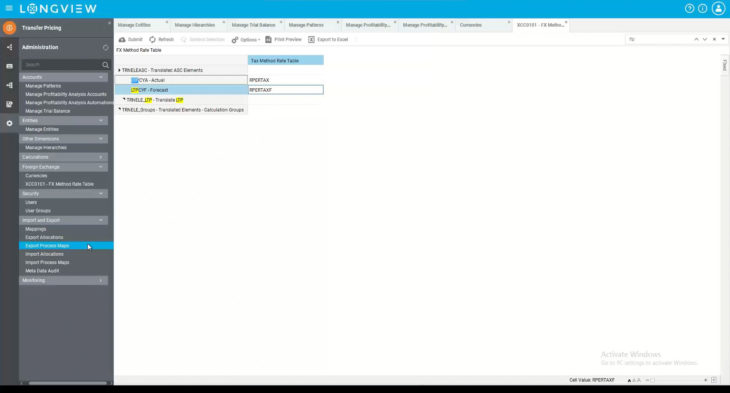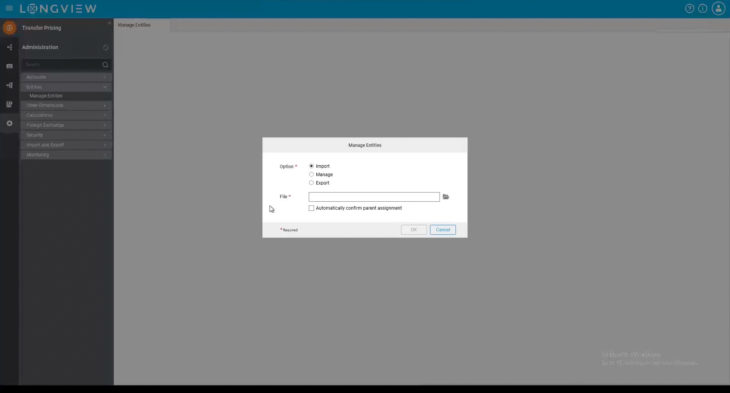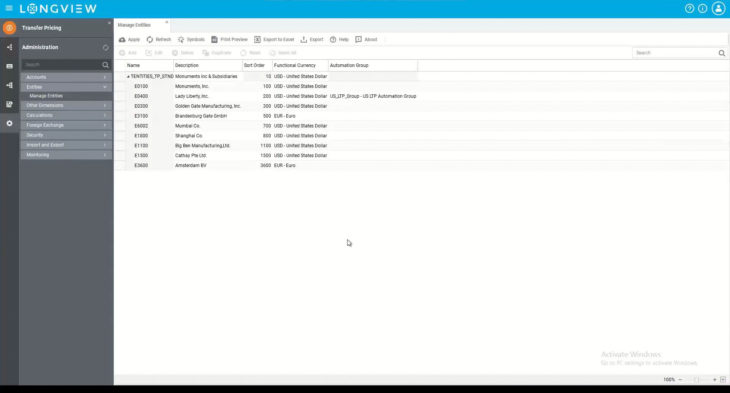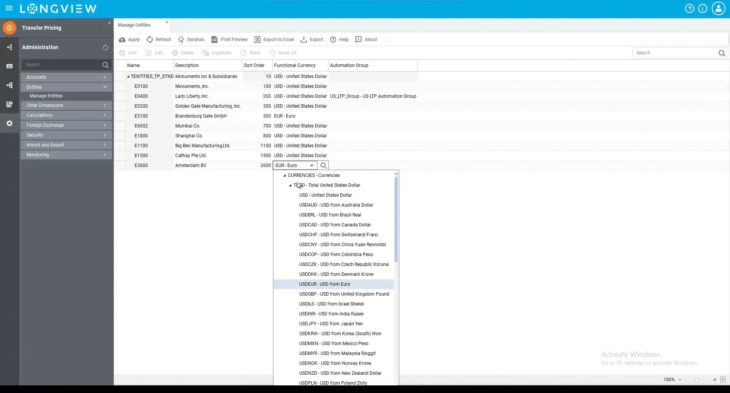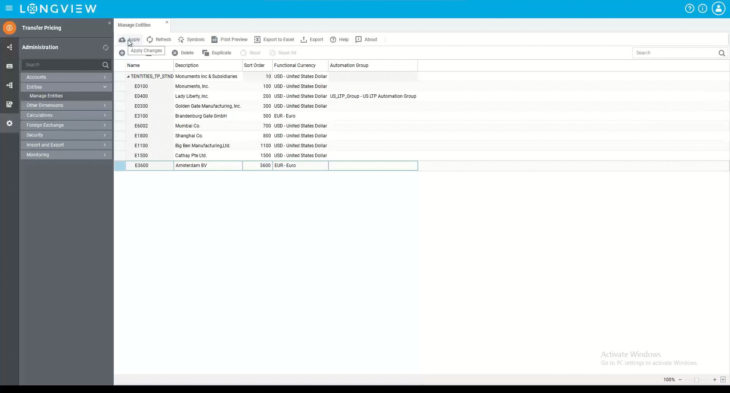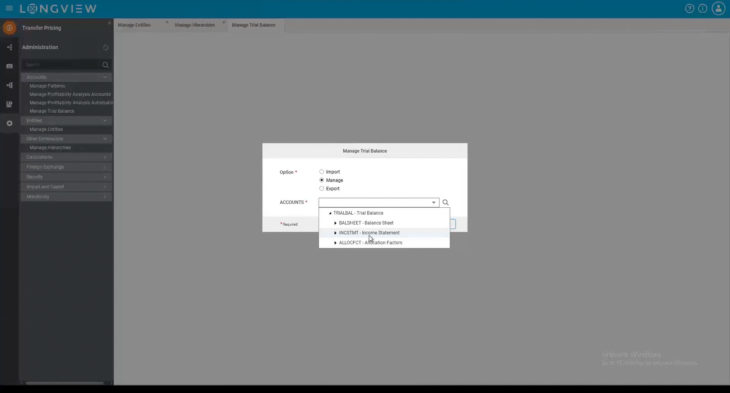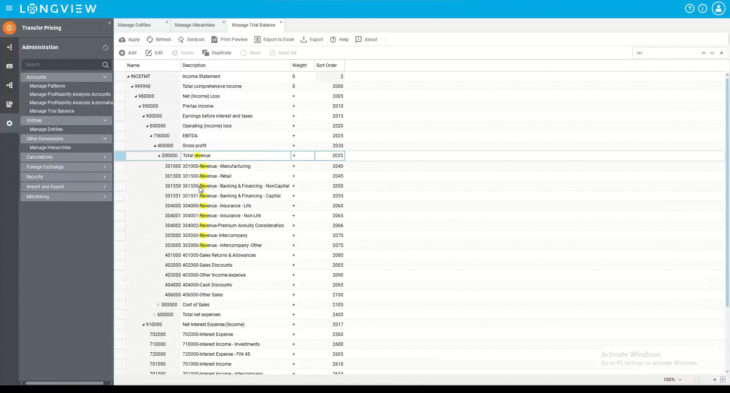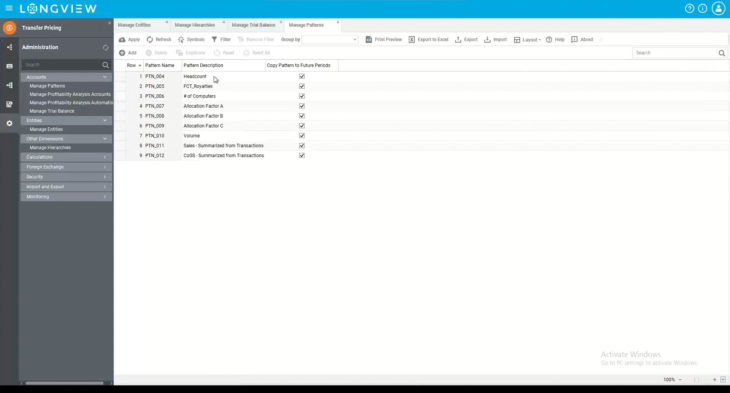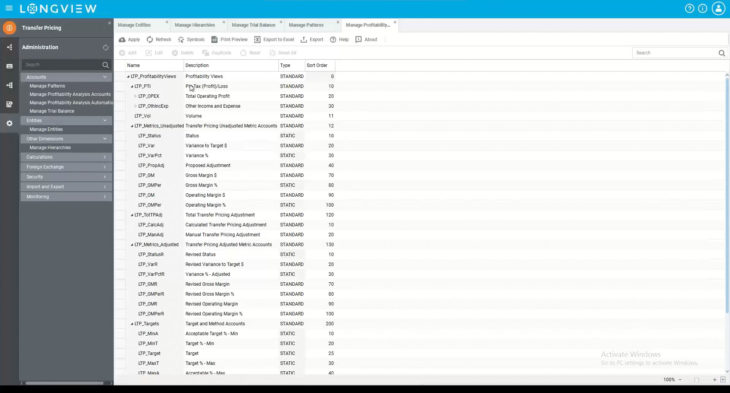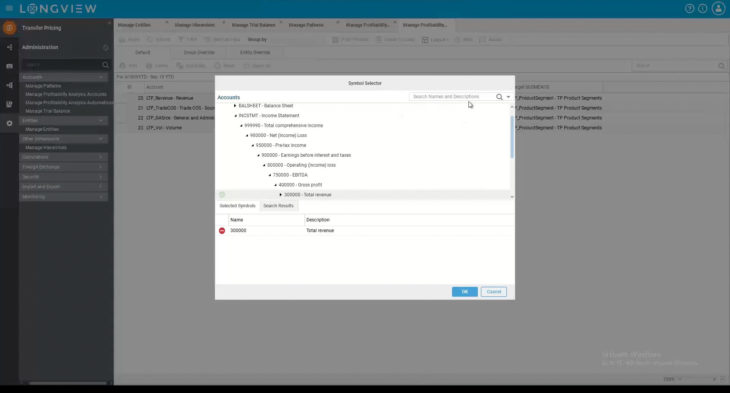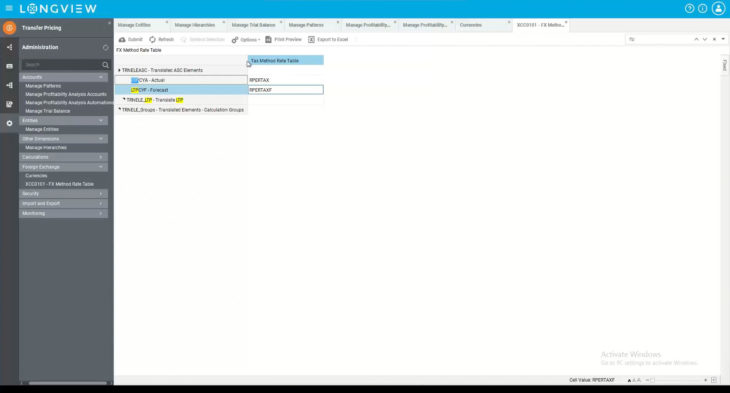How to Use the Basic Administrative Functions of Longview Transfer Pricing

Longview Transfer Pricing from insightsoftware is designed to achieve total harmony between your profitability targets, actuals and forecasted data, internal processes, and external auditors. It’s also built from the ground up to be straightforward for transfer teams to use and manage, without the ongoing support of IT specialists.
To achieve this, Longview Transfer Pricing provides the tools to produce the P&L granularity required to monitor variances and make any adjustments that are needed, faster and more accurately. Incorporating these tools on a recurring basis (quarterly for example) supports a strong tax position for your organization and mitigates the need for material year-end adjustments, thereby presenting your department as a valuable strategic partner rather than an operational cost center.
What is Longview Transfer Pricing from insightsoftware?
View the Rockwell Automation transfer pricing case study
A Standardized User Interface
The usability of Longview Transfer Pricing is demonstrated by its simple design. It enables operational transfer pricing teams to access standardized command structures for each function, from adding entities to managing trial balances.
Maintaining your structures can be accomplished through an intuitive user interface for one-off changes or import files for larger numbers of updates. This means users can move information quickly and easily in and out of Longview.
Clicking on the manage option in the ”Manage Entities” function brings up a list of all relevant subsidiaries and the functional currency assigned to it. In this example, they are US dollars and Euros, but the system includes many additional currencies.
A simple ”plus” sign, again standardized across functions, allows users to add new entities, product types, or currencies. Once added, it’s then a simple matter of confirming that the action should be carried out by pressing the ”Apply Changes” button.
It’s then possible to include entities within an automation group, so that the same set of rules are applied to every entity within that group.
Managing Functions
Once entities are all included, the next administrative task to consider is to add new functions, whether that’s products or processes. This changes according to the requirements of each company and the elements of the business they want to bring into their transfer pricing calculations. For example, different functions could be specified, such as manufacturing or retailing, or groups of product types.
The next stage is to manage accounts, with functions such as managing trial balances or allocation factors. Users can drill down into the data shown here to get more detail just by clicking on an entry, or they can start typing in the search box on the right to call up a specific title, such as revenues. The benefit of Longview Transfer Pricing is that it is flexible enough to accommodate any size or shape of organizational structure companies have.
Having ensured entities, functions, and accounts are all updated, users can move onto the allocation of central costs to entities using ”Manage Patterns.” In this example, costs include staff, royalties, and computing. This section is where users can also manage profitability analysis accounts, including variance between targeted and actual profitability across different time periods, scenarios, and entities.
Additional Tools
Longview Transfer Pricing includes various other tools to make lives easier, such as foreign exchange rate calculators and a range of currency types. Companies can apply different formulae here, including actual and forecast rates. It depends on what they want to find out from the data, and whether they think exchange rates are going to change.
Read our top tips for finding and addressing variances in targeted profitability
The security part of the system is where transfer pricing teams can add new users, setting them up with a password that they are asked to change when they log on for the first time. The import and export functions enable users to bring in or send out elements such as process maps, as well as perform metadata audits. Available in the next release of Longview Transfer Pricing, metadata audits will list all major actions undertaken on the system, such as adding new users. This will make it a particularly useful function for working with internal or external auditors.