How to Connect Presto to Power BI

Power BI is a business analytics platform providing interactive visualizations and business intelligence capabilities to help enterprises gain deeper data insights and make thoughtful business decisions. It unifies data from many sources to create interactive, immersive dashboards and reports that provide actionable insights and drive business results. Presto is a high-performance, distributed SQL query engine for big data running interactive analytic queries from multiple sources allowing data analytics across entire organization. Many enterprises such as Facebook, Airbnb, and Dropbox choose Presto to run thousands of interactive queries that in total scan over a petabyte of data per day.
Data connectors (or data drivers) are key enablers for accessing and analyzing data. Without reliable connectivity, it would not be possible to access data in Presto and visualize it in Power BI. Because Magnitude Simba is the trusted leader in connectivity, many major brands license our Presto ODBC/JDBC connectors to enable the data access that leads to actionable business decisions.
In this blog you will learn how to connect Power BI to Presto using the Simba Presto ODBC driver – with just a few easy steps:
- Download and install the Simba Presto ODBC connector.
- Download and install Power BI.
- Connect Presto to Power BI:
- Launch Power BI and find the Get Data option in Home
- Search for the option of ODBC from the data source list, then select ODBC and click on Connect.
- Select the DSN you just tested successfully from the dropdown and click OK
- Connect Presto.
- Successful connection.
- Power BI chart visualization example.
Download and install the Simba Presto ODBC connector
Install the ODBC driver on your windows machine using the installation guide.
Once installation is complete, configure an ODBC DSN and test connectivity to Presto using the DSN.
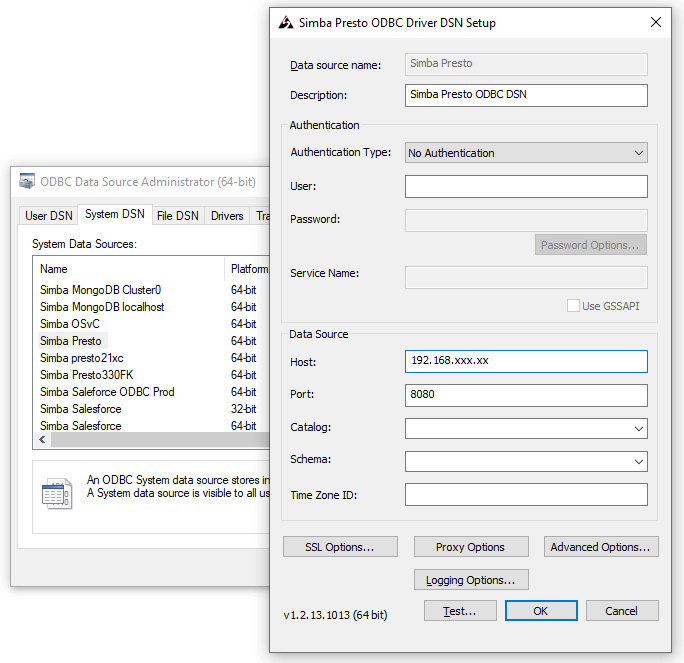
Test result sample
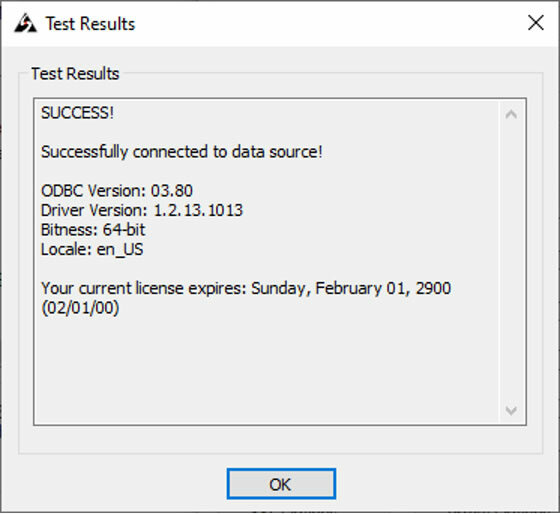
Download and install Power BI
Power BI Desktop version should be installed on your Windows machine. You can find the download information from the download page.
Important! The bit-ness of the Power BI application must match with the driver. For example, a 64-bit driver will work with a 64-bit application.
Connect Presto to Power BI
a. Launch Power BI and find the Get Data option in Home.
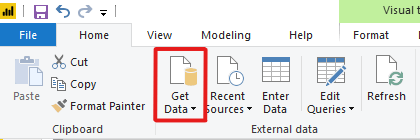
b. Search for the option of ODBC from the data source list. Select ODBC and click on Connect
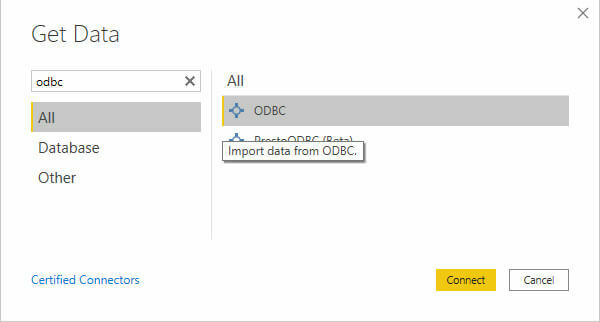
c. Select the DSN you just tested successfully from the dropdown and click OK

d. Connect Presto
The first time you connect to this DSN, you will need to enter the username, password and optional credential connection string properties and click Connect.
Note: You can enter any string as a placeholder for username if there is no authentication required for Presto.
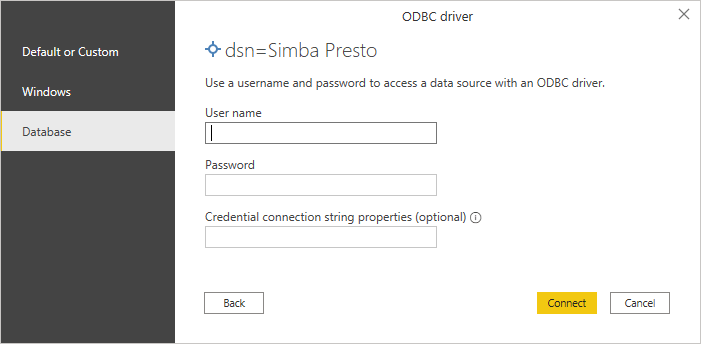
e. Successful connection.
Once the connection is successful, you can see a preview of your data source. Select the tables you need and you can edit them later. Click Load to load all selected data from Presto.
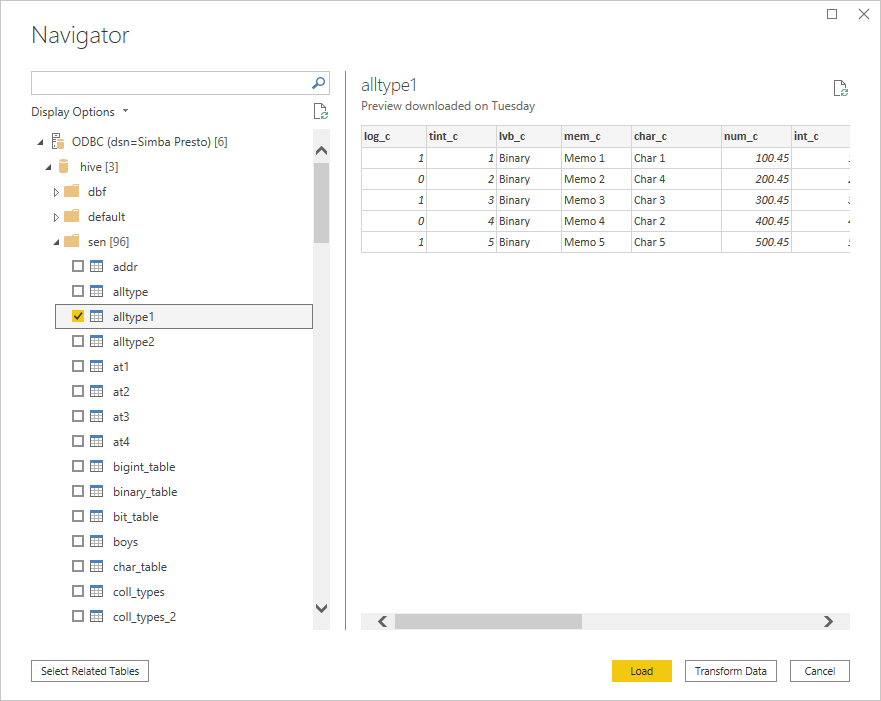
f. Here is an example of the Value by Date column chart.
Now you are all set to explore and analyze your data in Power BI.
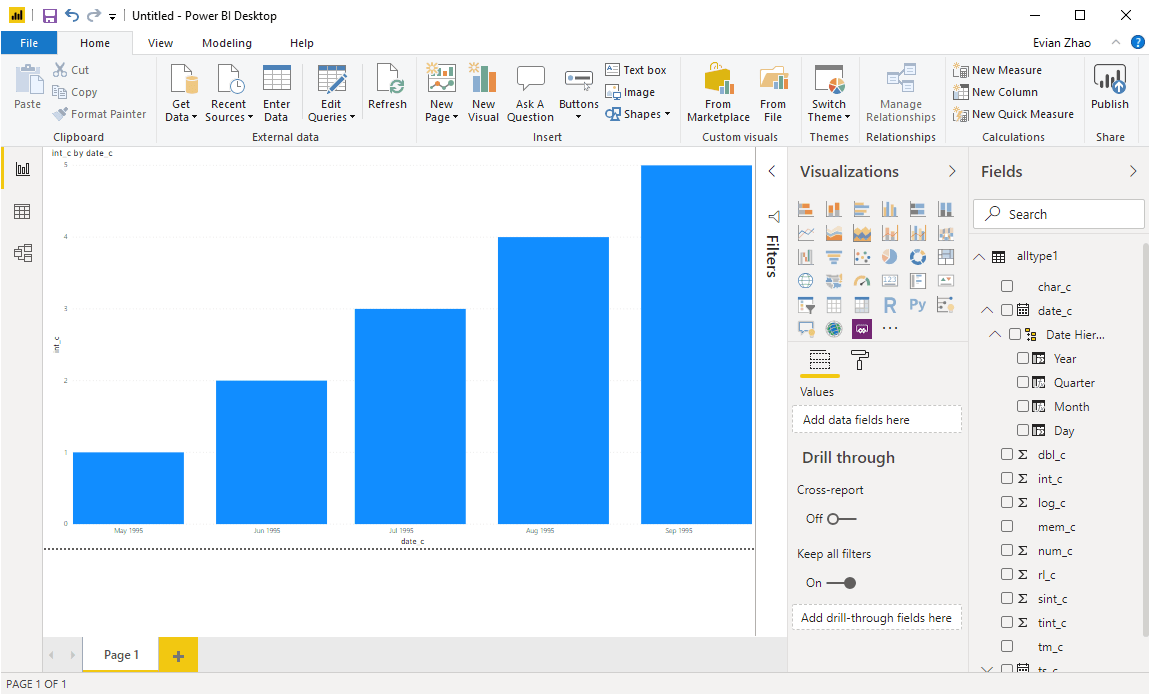
With the Simba Presto ODBC connector you can simply and easily leverage Power BI to access trusted Presto data for analysis and action.
Magnitude Simba has over 30 years of expertise in data connectivity providing companies with industry-standard data connectors to access any data source. You can rely on Magnitude Simba for you current and future connectivity needs.
Discover our resources section for more on Simba connectors … see more data with any of 90+ Simba connectors.
For related questions and if you need help, please contact us.