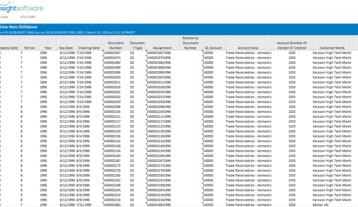A Deeper Dive into SAP Controlling: Addressing Cost Center Reporting Limitations

Accurate and timely cost center reporting is essential for tracking expenses, understanding which parts of the business are contributing to revenue growth, and improving operational efficiencies to ultimately maximize profits.
Unfortunately, many organizations with SAP ERP systems struggle with taking that deeper dive into cost center data given the limitations of standard reporting from the Controlling (CO) module, as well as the cost and complexity of building custom reports that require Advanced Business Application Programming (ABAP), security, and functional consulting resources. Also, the native SAP tools―like Report Painter―tend to be too inflexible for the needs of business users, who want to lay out information side by side for deep and detailed analysis.
Unique Reporting Needs Unmet―Sound Familiar?
Especially when analyzing costs, companies need the capability to analyze the specific data combinations that are meaningful for their business. This might include a Cost Element combined with Cost Center, Work Breakdown Structure (WBS), Internal Order, Profit Center and other fields. However, such data groupings are difficult with standard SAP reporting tools. In addition, ad hoc reports for analyzing costs related to specific questions are frequently needed for expedited business decisions, but IT skills are often required to create and modify reports, resulting in delays and resource constraints.
Because of this complexity, many users manually export SAP CO reports into Microsoft Excel so they can independently modify the layouts needed for their analysis. For example, S_ALR_87013611 (Cost Centers: Actual/Plan/Variance) is a standard SAP transaction code available within R/3 SAP systems that many users prefer to view in Excel. Unfortunately, downloading and formatting the SAP data from just this one common report within Excel is very time consuming.
Finally, companies need real-time information on their costs and actual/ budget variances, as cost control becomes ever more important to the bottom line. However, SAP BusinessObjects (BOBJ) and Business Warehouse (BW) reports are usually run off data that is not current, so this can affect the timeliness and accuracy of decisions.
The Ideal Cost Center Reporting Alternative: Real-time Data in Excel
For cost center managers, Finance teams using SAP and controllers who prefer to analyze cost center information in Excel, an Excel-based solution with real-time data and the flexibility to support complex layouts can be a valuable alternative to standard SAP reporting. There is no need for time-consuming exporting and reformatting, or reliance on IT and consultants, because Excel and SAP are directly integrated to enable real-time cost center data―all the time.
Highly flexible layouts, refreshable and drillable reports, all the power of Excel for calculations, real-time SAP cost center data on demand―and only Excel skills required for operation―give business users the power to better understand what’s going on in the business and make the right decisions quickly. Cost center reporting, Internal Orders, Profit Center reporting, Project Systems and CO-PA (Profitability Analysis) are some of the examples of how organizations can leverage Excel and SAP with Excel-based reporting.
Real Benefits from Real-time Reporting
Here are some of the advantages current users of Excel-based reporting for SAP are experiencing:
Les Enterprises Barrette: At this Canadian producer of fencing and exterior products, finance users now create the monthly consolidation report in just three minutes with Excel-based reporting versus four hours with previous methods, which had also left them dependent on a single in-house programming resource.
Goldcorp: For the world’s second largest gold producer, monthly cost center reports take just 50 minutes compared with the previous one to two days. Also, monthly capital expenditure reports are completed in just 10 minutes compared with a previous 1.5 hours. Excel-based tools also support a new real-time mining cell cost report with detailed cost, total cost, and cash flow for each of 14 mining cells, by multiple mining methods, which was previously nearly impossible to create.
Upsher Smith: Instead of taking eight hours to prepare its cost center spending report and another eight hours to review it, this pharmaceutical company prepares its report in just 15 minutes with Excel-based reporting, saving many valuable hours for detailed analysis.
As these users of the Wands Suite from insightsoftware have discovered, Excel-based reporting can empower users to dive deeper with less effort into cost center data. They have made a big splash with significantly more time for analysis to understand their businesses, make better decisions, and add more value to their organizations.
Want to see how you can transform cost center reporting in your organization? Request a demo now!